Understanding the Token page
A token page is where on-chain and off-chain data of a token are displayed for Ethereum users' reference. The page can be overwhelming for a new or inexperienced user on their first visit to one. To understand the token page, this article will break down the token page and go through it in three different sections (General Information, Token Details, and Activity).

Section A: General Information
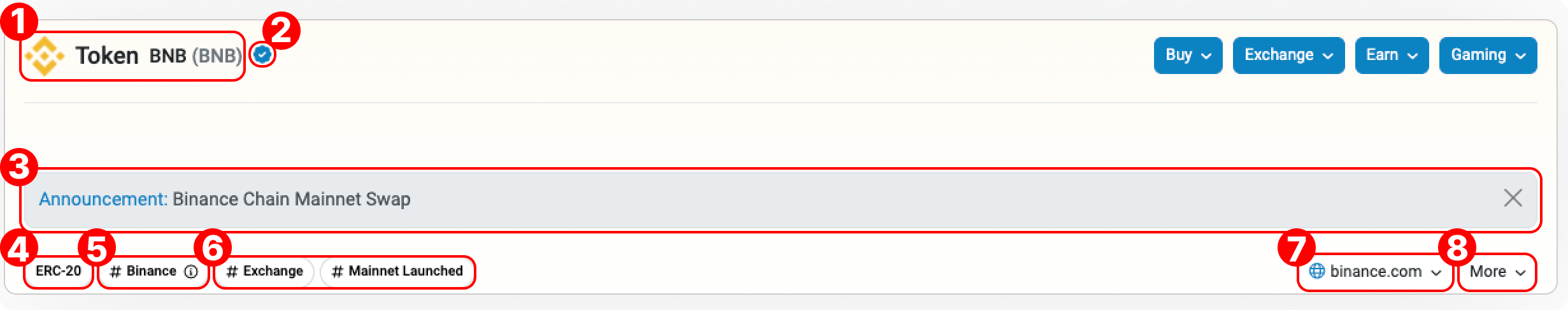
- Token: This is where the token logo and name are shown. The name is pulled from the token's source code while the logo is provided by the token's creator. If the creator did not submit a Token Update Request for the token, then the token's actual logo will not be displayed.
- Token Reputation: This is an indicator of the token's reputation based on the criterias specified in our guide here.
- Public Note: This usually acts as an announcement space for news that greatly affect the token such as a mainnet launch, token rebrand, cease of operation or contract address migration.
- Token Type: This shows the technical standard of the token.
- Owner: This label shows the owner of the address and clicking this label will direct you to a list of other addresses owned by the owner. Kindly take note that this label is usually placed for addresses and contracts associated to major exchanges, projects or public figures of public interest.
- Public Label: This label shows the sector/industry/service that the address is in. Examples of other categories for the label are Exchange, Old Contract, DeFi and Stablecoin. For the full list of all available labels, visit here.
- Links and Socials: This section leads users to the official links and social profiles of the token/project. Kindly take note that only token pages that have been updated by their creator have this information.
- Additional Tools: Quick access for tools related to this token including:
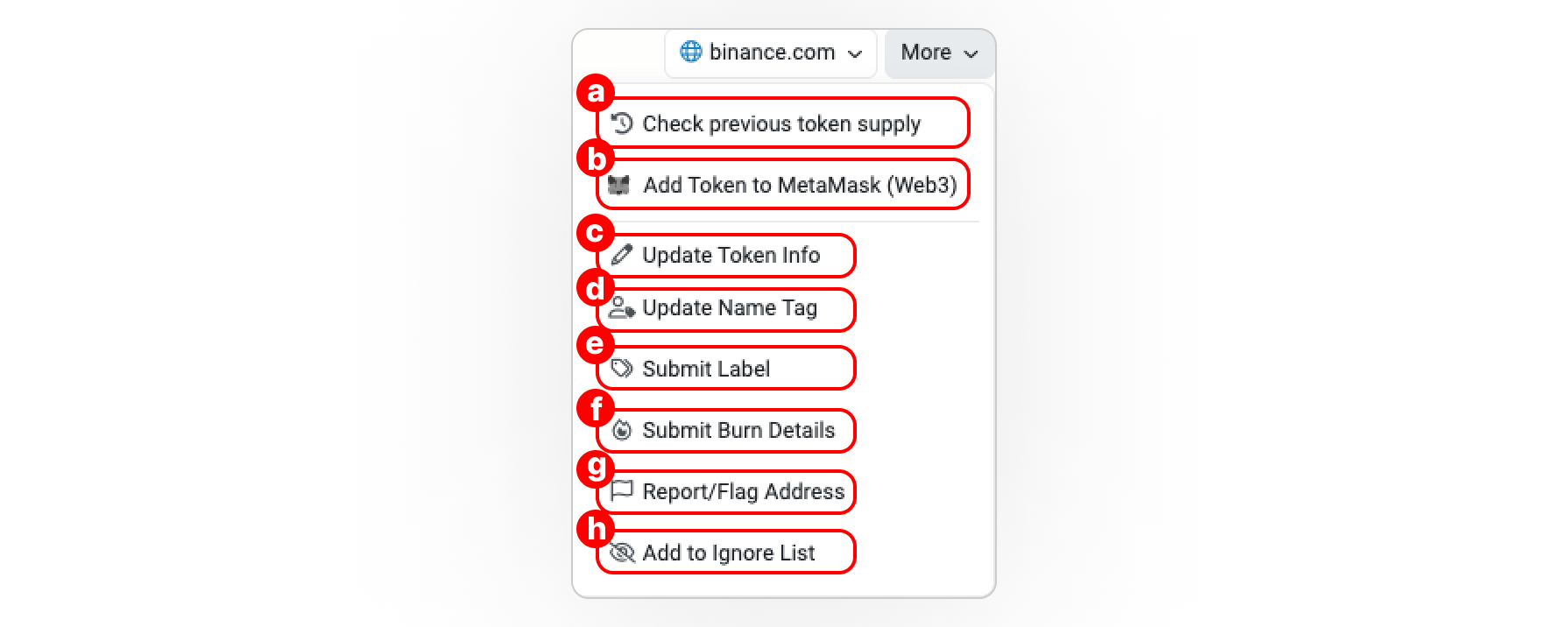
a. Check previous token supply: Clicking on this will bring up the Token Balance Checker tool where you will be able to check the token's supply at any specified block number or date.
b. Add Token to MetaMask (Web3): This tool allows you to conveniently add the token into your Web3 wallet without having to manually insert the details of the token.
c. Update Token Info: This allows the token creator (or an official member of the token team) to submit an information update request for the token.
d. Update Name Tag: Click here to submit a public name tag suggestion for the token.
e. Submit Label: Click here to submit a public label suggestion for the token.
f. Submit Burn Details: Click here to submit details of a token burn if you are the token creator, or if you wish to report a burn event with an announcement, transaction hash, or other information to support your submission.
g. Report/Flag Address: If you believe that the token is involved in any scam, phishing or suspicious activities, click here to submit a report to us against the token.
h. Add to Ignore List: Click here to hide this token from showing up in token holding lists across the website. (Note: This only affects the individual user's perspective.)
Section B: Token Details
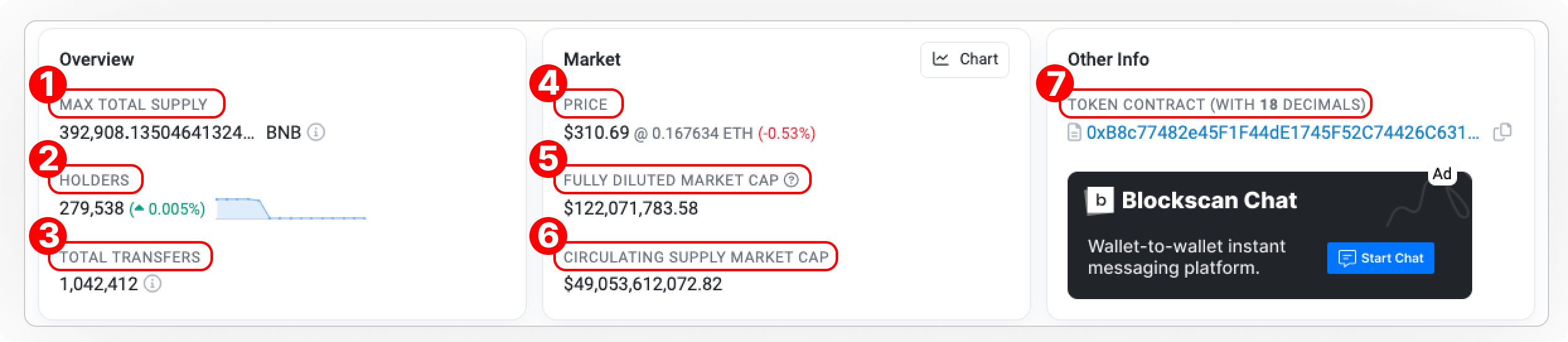
- Max Total Supply: The total supply of the token (pulled from the source code) is shown here. Clicking on the ⓘ button next to the token symbol will bring out the token's burn event history (refer to this token page for an example).
- Holders: This shows the total number of addresses that hold the token.
- Total Transfers: The total number of the token's transfer events is recorded here.
- Price: This is where the token's price will be shown if the token's creator has updated the token's information (for a token price to show, we require the token to be listed on either CoinMarketCap or CoinGecko).
- Fully Diluted Market Cap: This is the theoretical maximum value if all of the tokens were in circulation at the max total supply, based on the current market price per unit.
- Circulating Supply Market Cap: This is the number of tokens that are actively in circulation and available for trading in the open market.
- Token Contract: This shows the contract address of the token.
Section C: Activity

- Transfers: This tab shows all of the token's transfer event in chronological order.
- Holders: This tab shows all of the token's holders in order of their respective holding quantity/percentage.
- Info: Information relating to the token's token sale, market capitalisation, profitability and overview is located under this tab. The information under this tab is only available after the token creator has submitted a token update request.
- DEX Trades: This tab shows the trades of the token on DEXs sorted in chronological order.
- Contract: This tab shows the smart contract source code, the available 'Read' and 'Write' functions of the contract, and an option to easily connect to your Web3 wallet to interact with the token contract.
- Analytics: This tab shows the statistics involving the token's transfer amount, transfer count, unique receivers, unique senders, total uniques, and historical price chart.
- Comments: You can post public comments related to the token on this section via Disqus. Kindly take note that the comments are moderated to filter out spam/malicious comments.
- Search/Filter: Use this tool to filter the transfer events by address or transaction hash. When you enter an address into this input field, only transfers involving the specified address will be shown.
