How to update Token Information?
Contract owner would need to verify address ownership in order to update their token information. Refer here.
As a block explorer for the Ethereum network, one of our services is the Token page where developers can update their token's information so that users can refer to the page for a complete information of the token. If you are a token creator and are looking to update the information on your token's page, please refer to the steps below:
- Login to your Etherscan account here. If you have not registered for an account, please register here.
- Once you have logged in, copy and paste the contract address of your token into our search bar
- After you have been redirected to your contract's page,
i. Click on your token's ticker (at the tracker section, under the contract creator section)
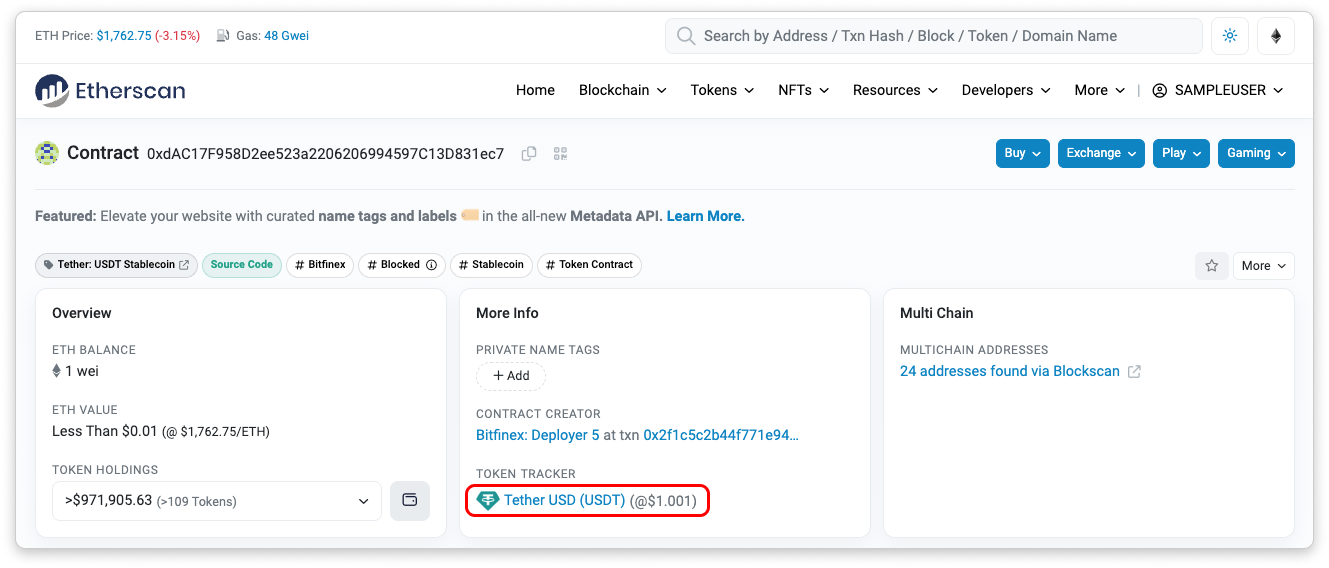
ii. Then click on [More] > [Update Token Info].
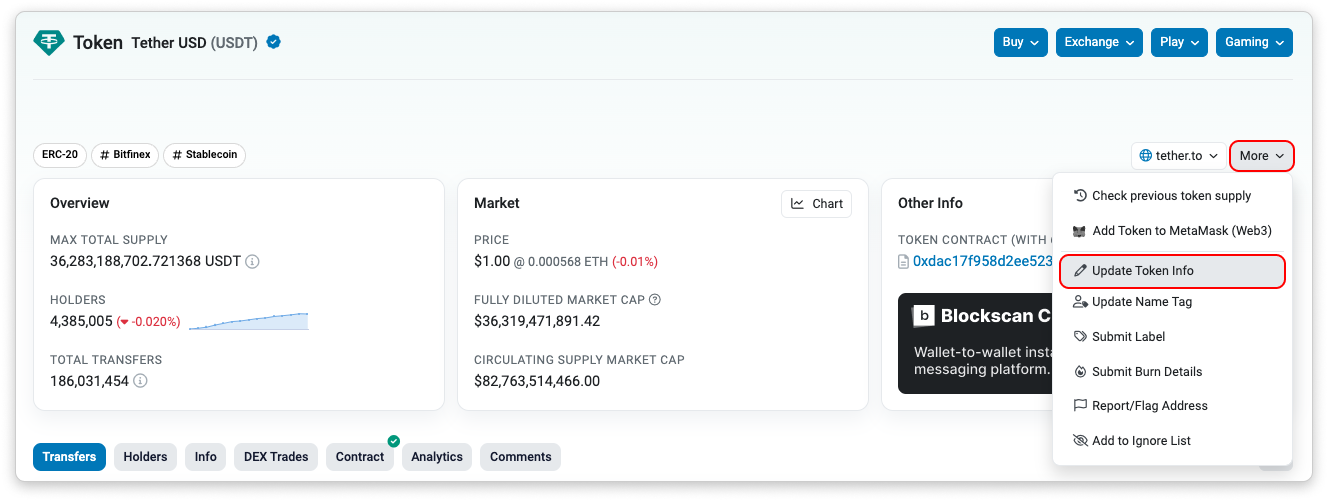
-
If you have not yet verified your ownership of the token, you will be redirected to a page to verify your ownership (for a tutorial on how to verify your ownership, please refer here)
-
If you have verified your ownership of the token, you will be redirected to the Token Update Application Form where you can then provide all the information related to your token (please leave fields that are irrelevant to your token blank)
-
Although the rest of the form is self-explanatory and straightforward, kindly take note that at the Request Type section, there will be 3 types of update request available. Please refer below for what they mean and how to know which one applies to your token:
- New/First Time Token Update - This is for tokens that have never been updated before and you are looking to update it for the first time
- Existing Token Info Update - This is for tokens that have been updated before and you are looking to change/update some (or all) information of the token
- Token/Contract Migration - This is for tokens that are migrating to a new contract address and you are looking to inform us that your old token has migrated to a new address (for more information on submitting for a token migration, please refer here)
-
Once all the information has been provided, click on Submit and your application will be processed by our team
