Token Ownership Verification Failed
There are a number of reasons that you might be unable to verify your token ownership and the most common ones are:
1. Contract created by a contract
If your contract address was created by another contract address, you will not be able to verify your ownership by the normal process, that is via this page. This is because since a contract address does not have a private key, and is unable to sign a message, our method of ownership verification will not work with these contract addresses.
If you are having this issue, please refer to our article here
2. Message signed by the wrong contract creator address
If you have previously signed a message with an address that is not the creator of the token contract, you would need to sign a new message to verify ownership of the token contract. You can check the contract creator address by referring to the section highlighted in the screenshot below:

Please refer to our guide on how to verify ownership of a contract address.

3. Wrong/incomplete information
This is simply a matter of ensuring that the correct message was signed and that the signature hash was copied and pasted accurately.
(Note: This only applies if you chose to Sign Message Manually in the screenshot above)
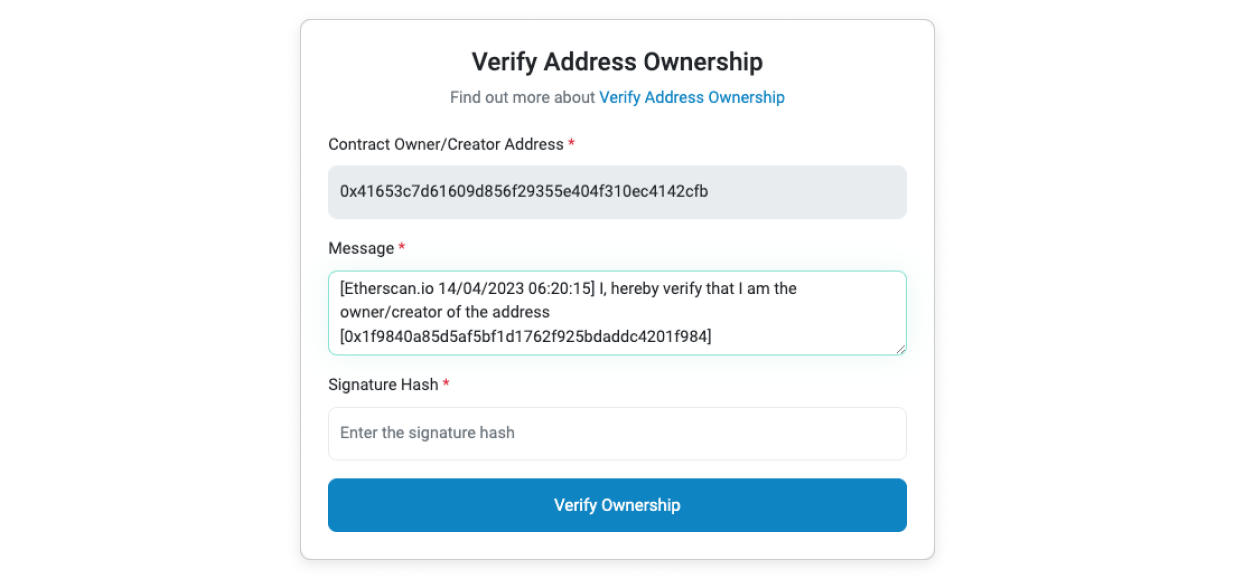
Follow these simple steps to Sign Message Manually:
- Copy the entire text from the Message field in the screenshot above.

- Paste the text into the Message field in the Sign Message interface.
- Click on Sign Message and proceed with signing the message with the Web3 wallet that popped-up.
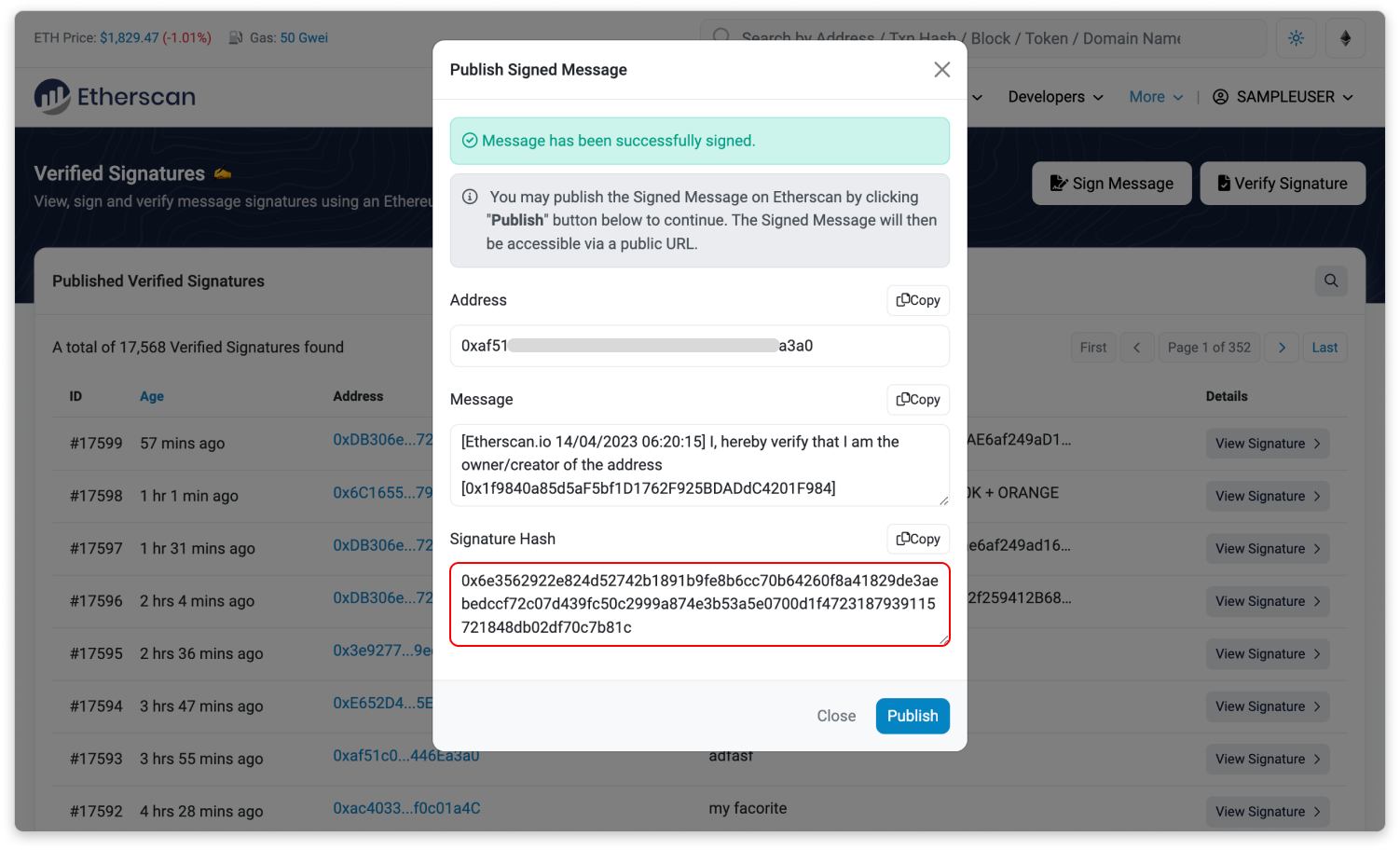
- After signing the message, copy the Signature Hash from the Publish Signed Message interface.
- Paste it into the Signature Hash field in the Verify Ownership interface and proceed with Verify Ownership.
