Public Name Tags, Labels & Public Notes
As a search engine for Ethereum, Etherscan indexes Ethereum-related public data not just from the blockchain but also the Internet. Providing this additional context to an address or transaction helps users make better sense of the information they see on the website.
A big part of how Etherscan does this is with our Public Name Tags, Labels and Public Notes.
Public Name Tags
Public Name Tags indicate the owner of an address in the case of human-owned or Externally Owned Addresses (EOA) and the owner or purpose of an address in the case of contract addresses.
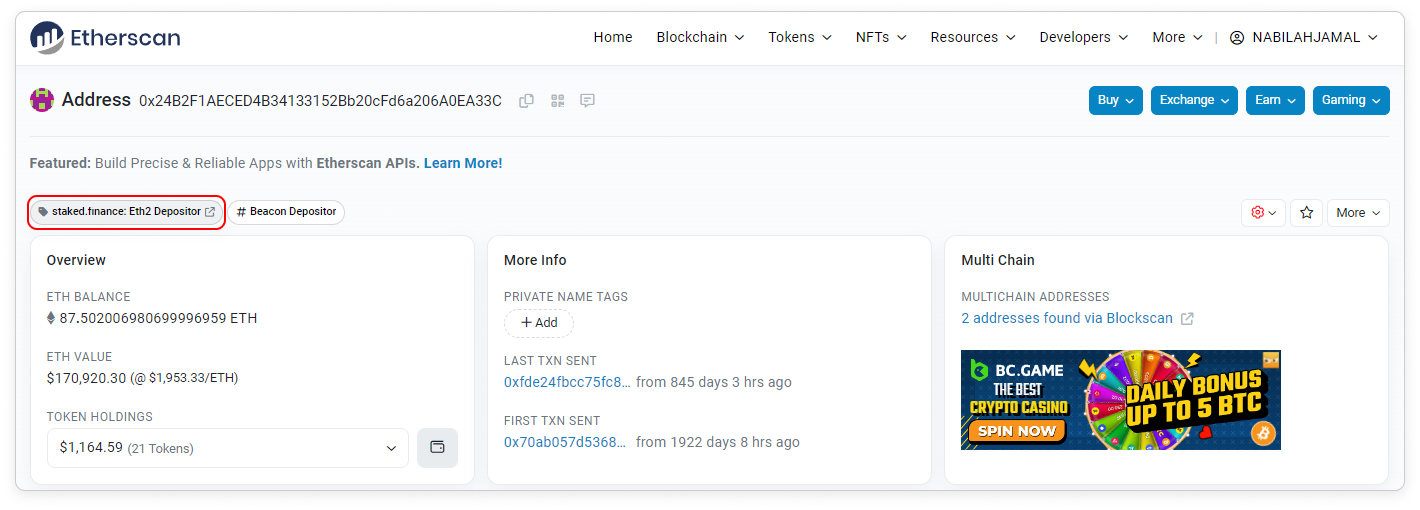
Name Tags can refer to an organization or an individual. In most cases, it comes with a URL link that points to the source of the Name Tag. Sometimes, we'll also add a public note on top for announcements or warnings related to the address.
In determining whether to add a Name Tag, Etherscan curators evaluate the owner's interest in displaying their address publicly or whether the address is of public interest. Etherscan will only display Name Tags for individuals when they have publicly declared their ownership of an address.
Sometimes a user might change their mind about publicly displaying their address or it may be later reported that a user was falsely claiming to own a specific address.
If you would like to remove a Public Name Tag from your address or report a falsely attributed tag, send us a Request for Name Tag Removal.
Labels
Labels indicate a category that an address, token, transaction or block page belongs to. Displaying the label allows users to easily figure out more context for the page. Clicking a label allows them to see other pages related to the same label. Some examples of labels include a project name (Binance, Uniswap) and a type of token (NFT, stablecoin). In the image below, users can see that this contract is related to Opensea, Collectibles, NFTs, Marketplace and Token Contract.
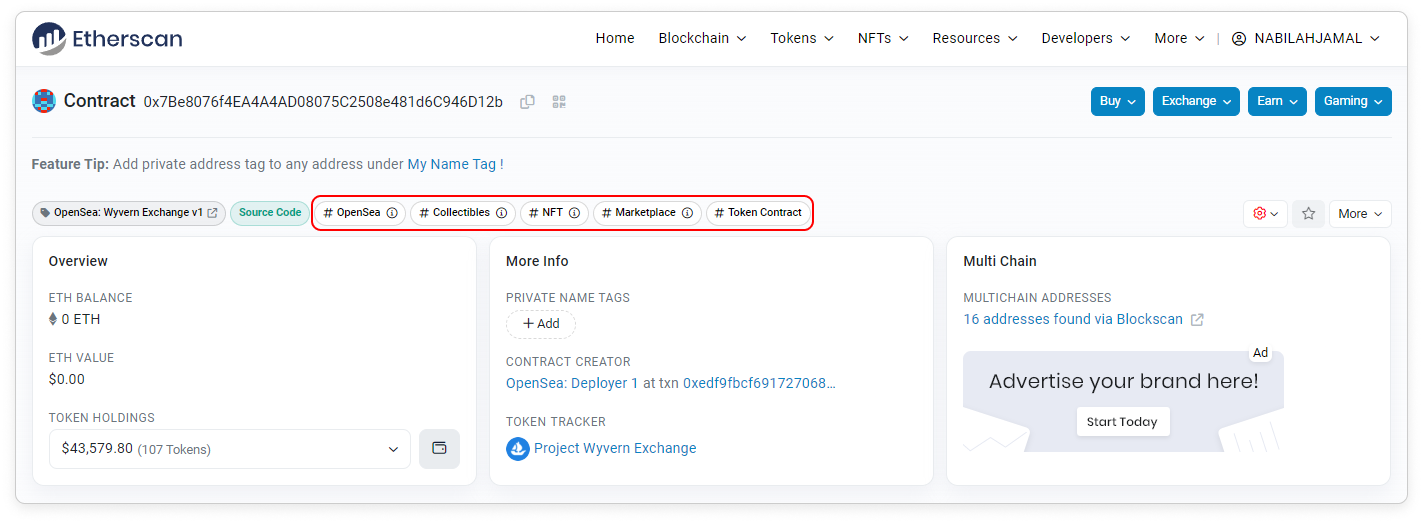
Users may browse Etherscan's wide variety of labels by exploring the Label Word Cloud page under More > Tools > Label Word Cloud.
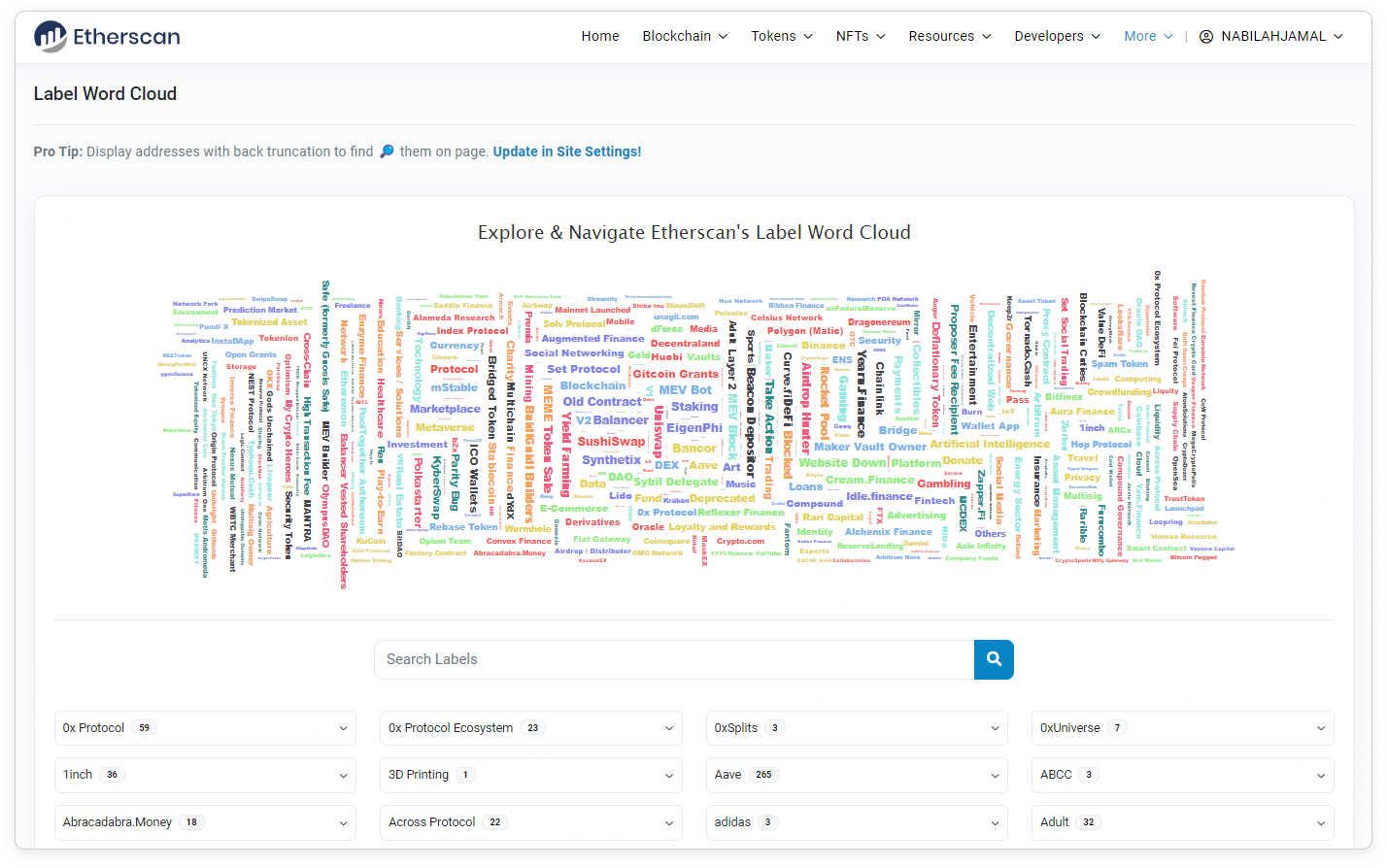
Public Notes
Public notes provide users with notifications about information related to address, contract, token, transaction, or block pages. Displaying the public note gives users a better understanding of the page. Users can choose to keep the public note visible or remove it by clicking on the cross icon at the end of the public note. For example, the public note may contain an announcement about the BNB token being migrated to its own mainnet.
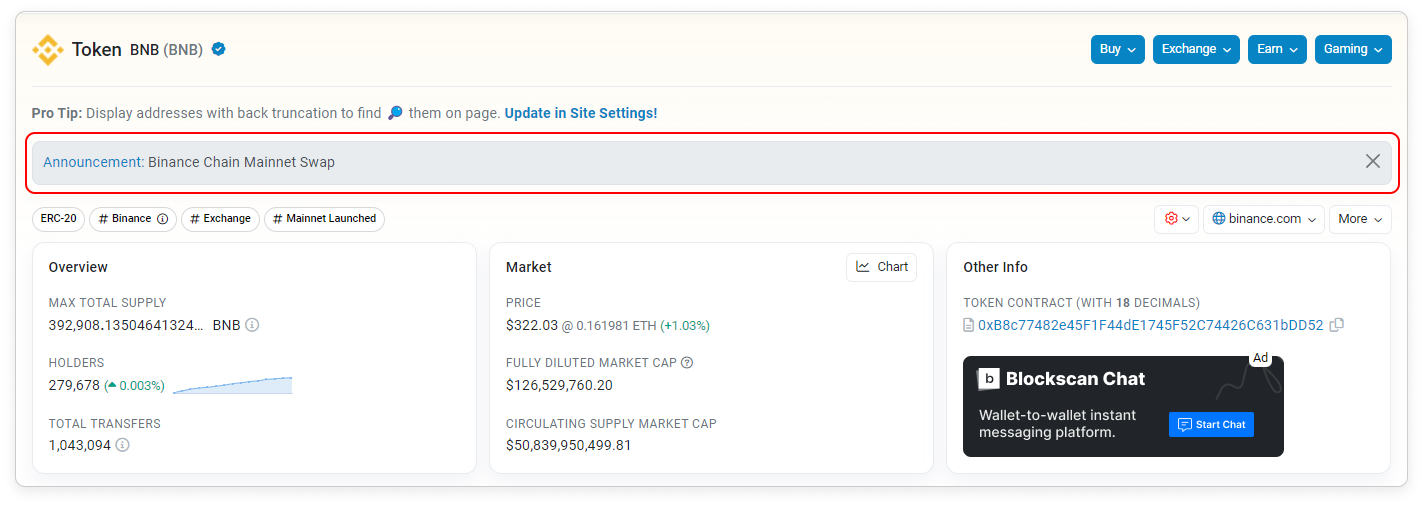
If you would like to suggest a Public Name Tag or Label, please share it via our Contact Us page. More labels and tags mean more accessible insights for everyone!
