How to Look Up Uniswap V3 Positions on Etherscan
Uniswap v3 liquidity positions allow liquidity providers to concentrate their liquidity within smaller price intervals, resulting in deeper liquidity around the mid-price and increased trading fees. Each position has distinct and customizable parameters, such as the price range and fee tier, with fees held directly within the Uniswap v3 NFT representing the position. These NFTs can be traded and used as collateral for loans.
You can look up these Position NFTs easily on Etherscan without connecting to any wallet:
- Go to the Uniswap V3: Positions NFT page
- Filter for the desired owner address of the Position NFTs that you want to look up for.
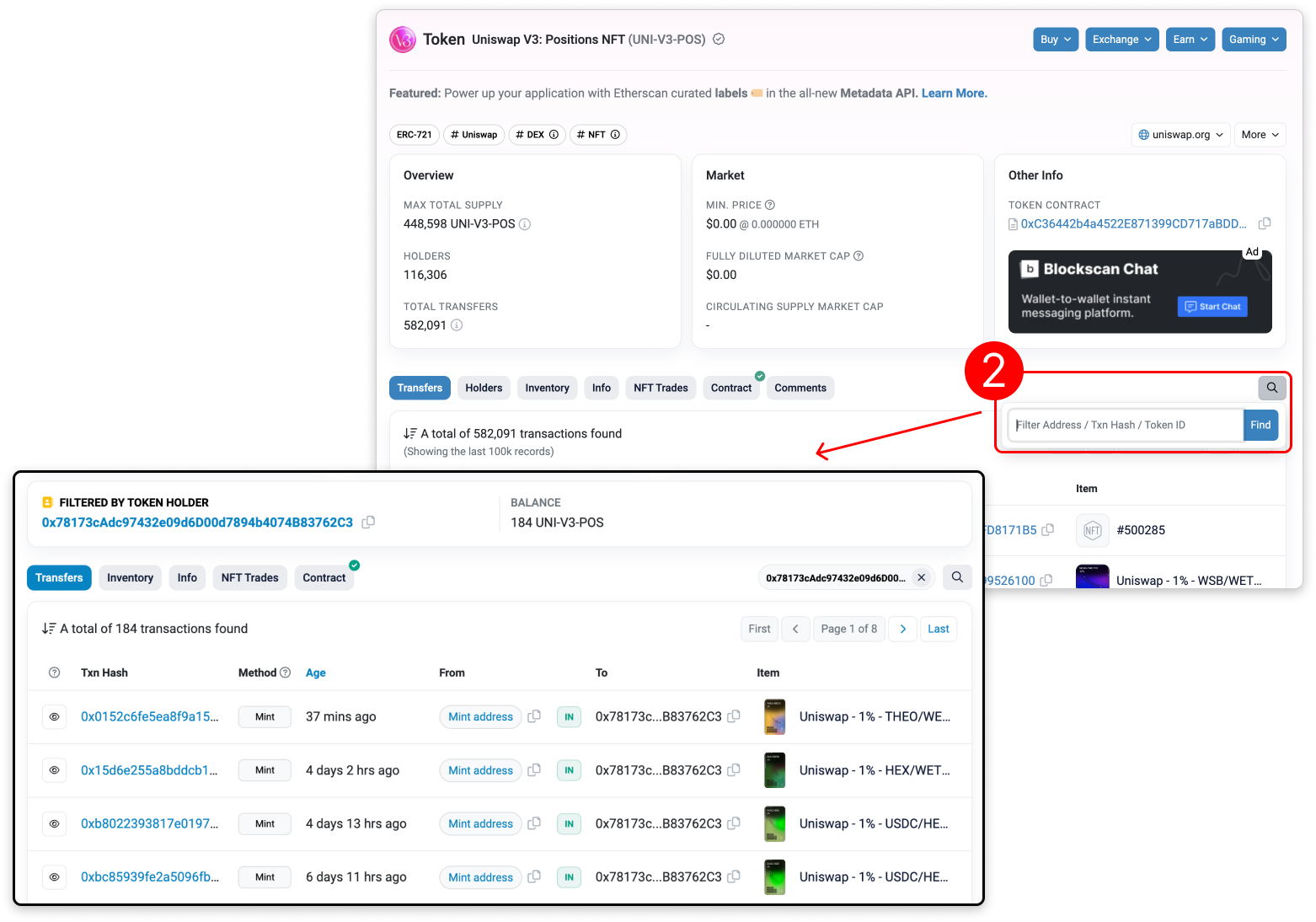
If you also want to view a specific Position NFT on Uniswap, simply:
- Click on a Position NFT
- Copy its Token ID
- Append it to app.uniswap.org/#/pools/
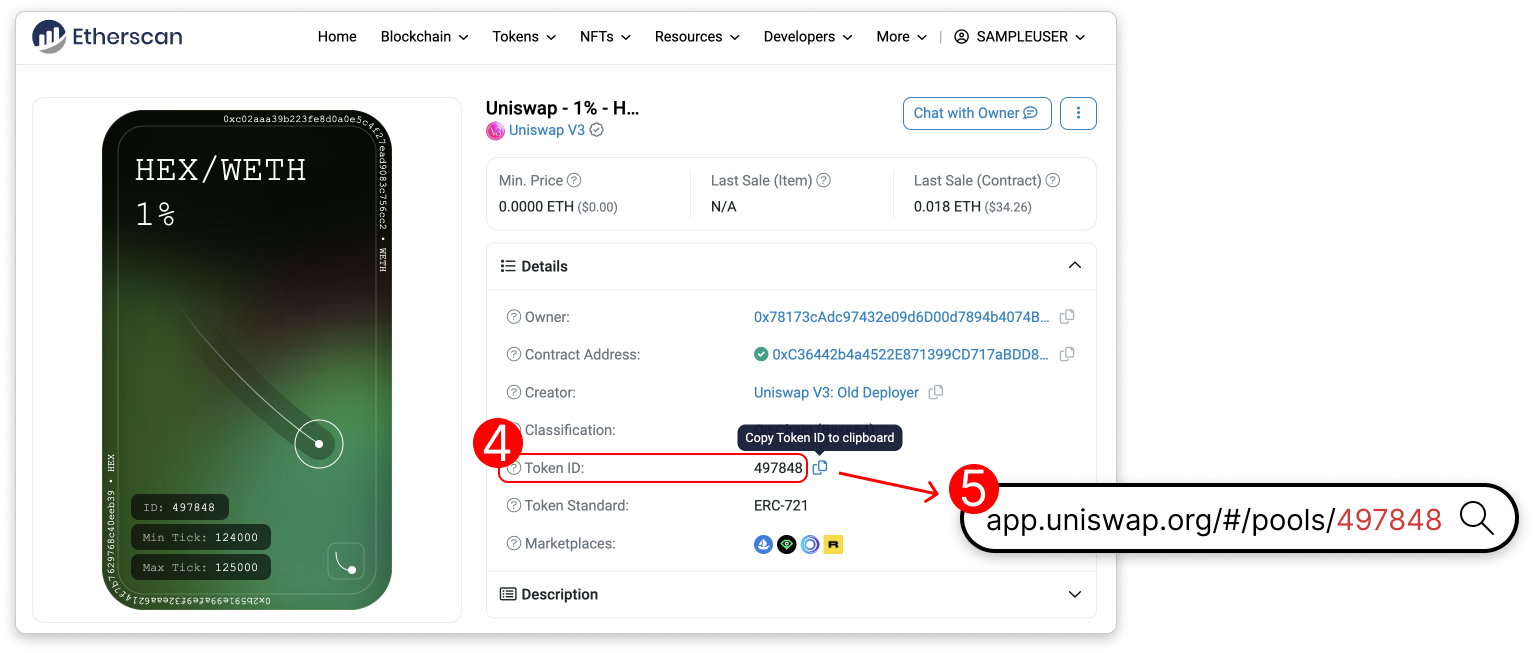
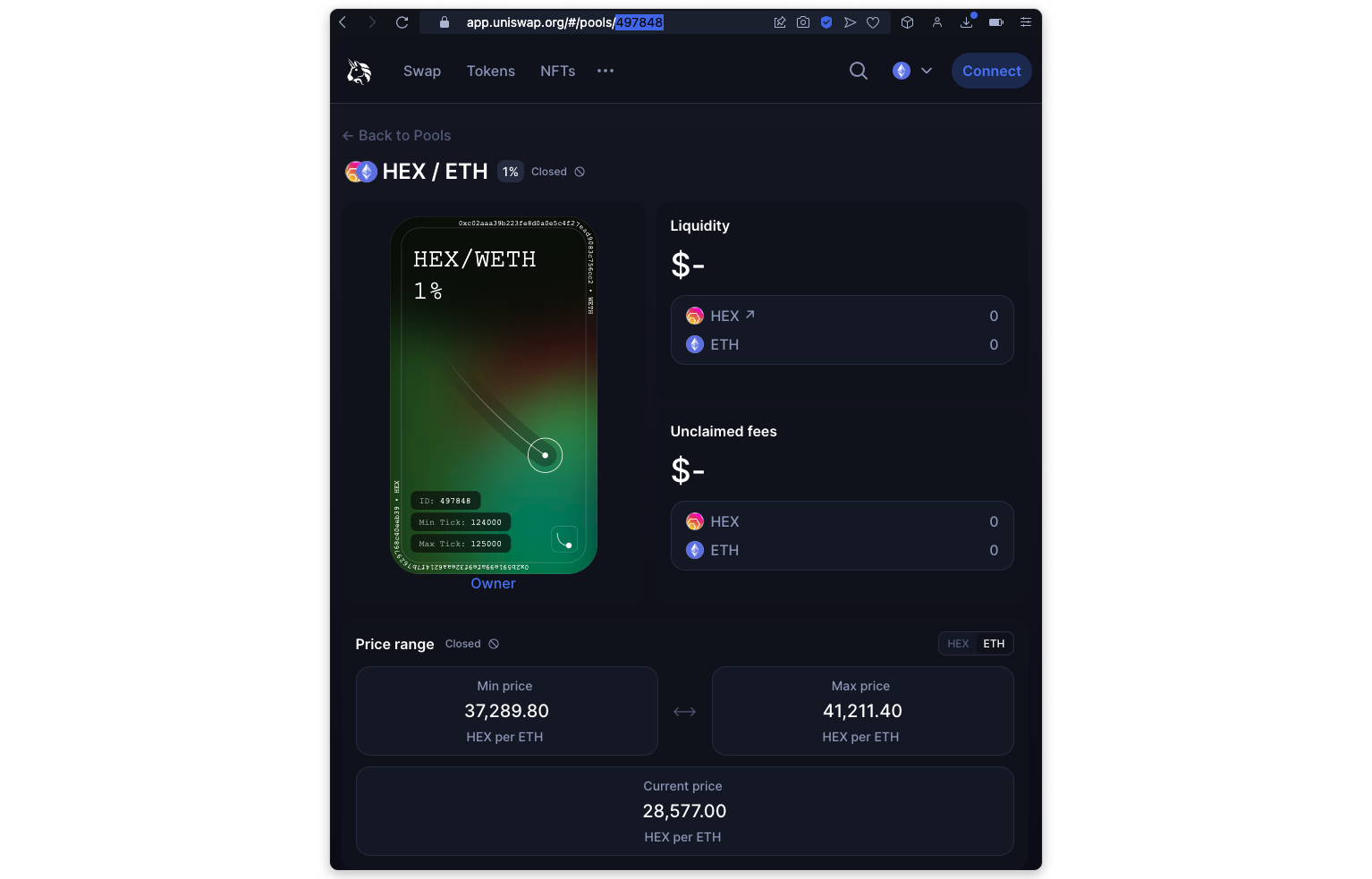
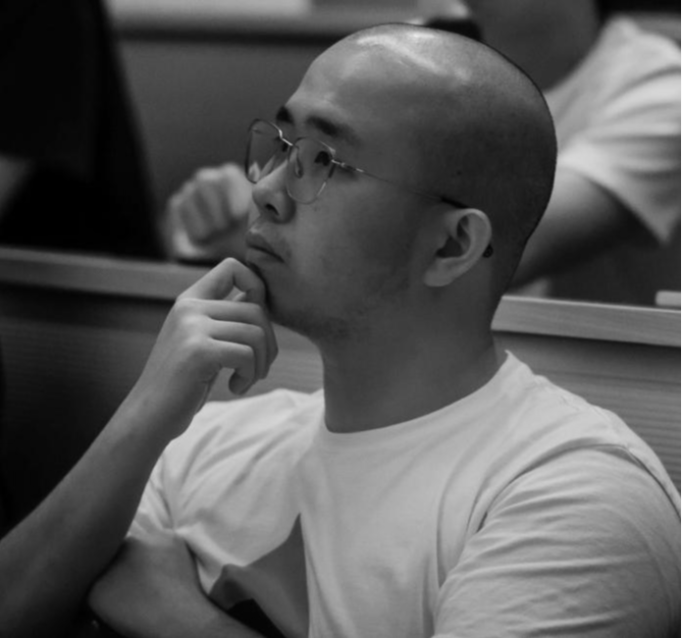
Teck Yuan Lee
Last updated: