Switching Network On Etherscan
Etherscan provides users with access to both mainnet and testnet explorers. These explorers can be accessed from any Etherscan Ethereum explorers through a single dropdown menu.
When users click on the Ethereum logo at the top right of the website (which is accessible from any page on Etherscan), a dropdown menu will appear, which lists the contents mentioned above. In this dropdown menu, users can access Goerli and Sepolia Testnet explorers, as well as Beaconscan (Eth2) and Ethereum Mainnet in Chinese.
Etherscan
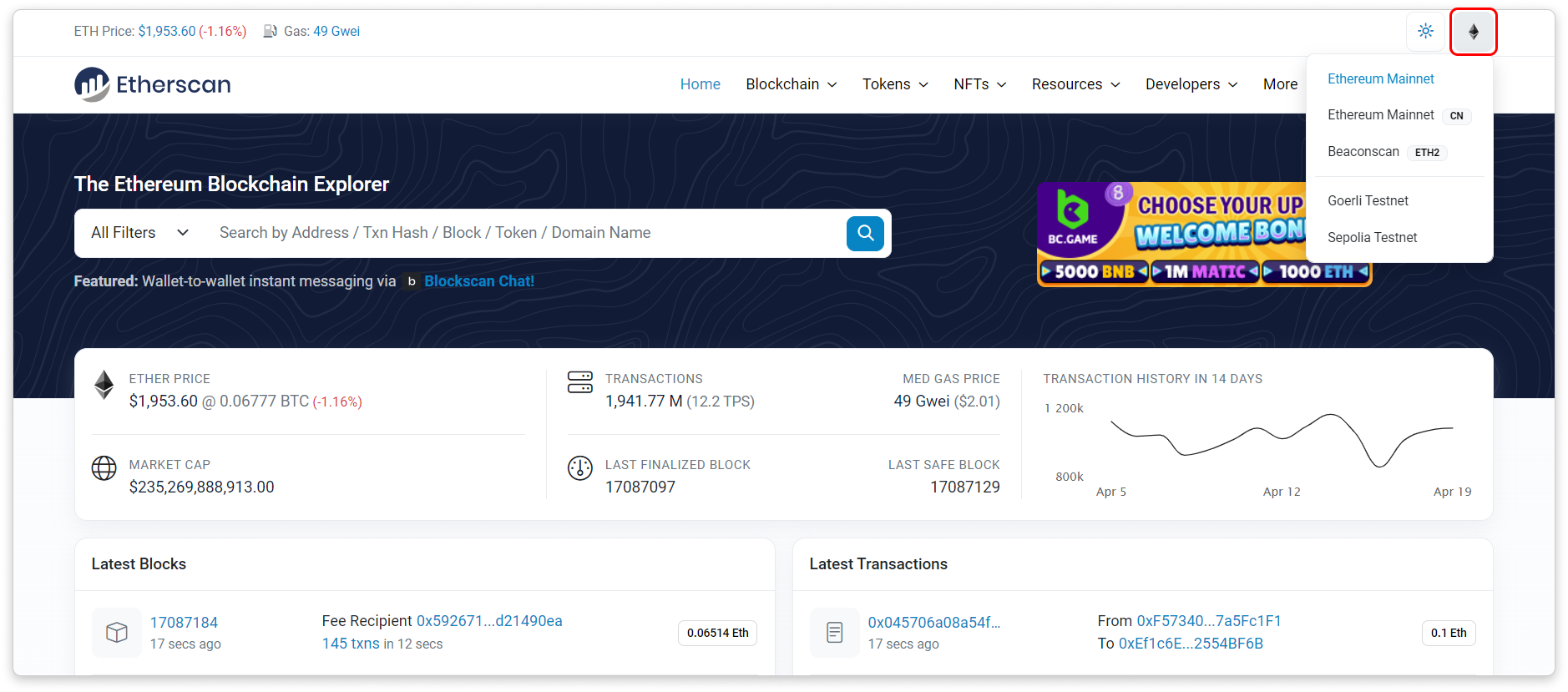
Testnet Explorer (Sepolia)
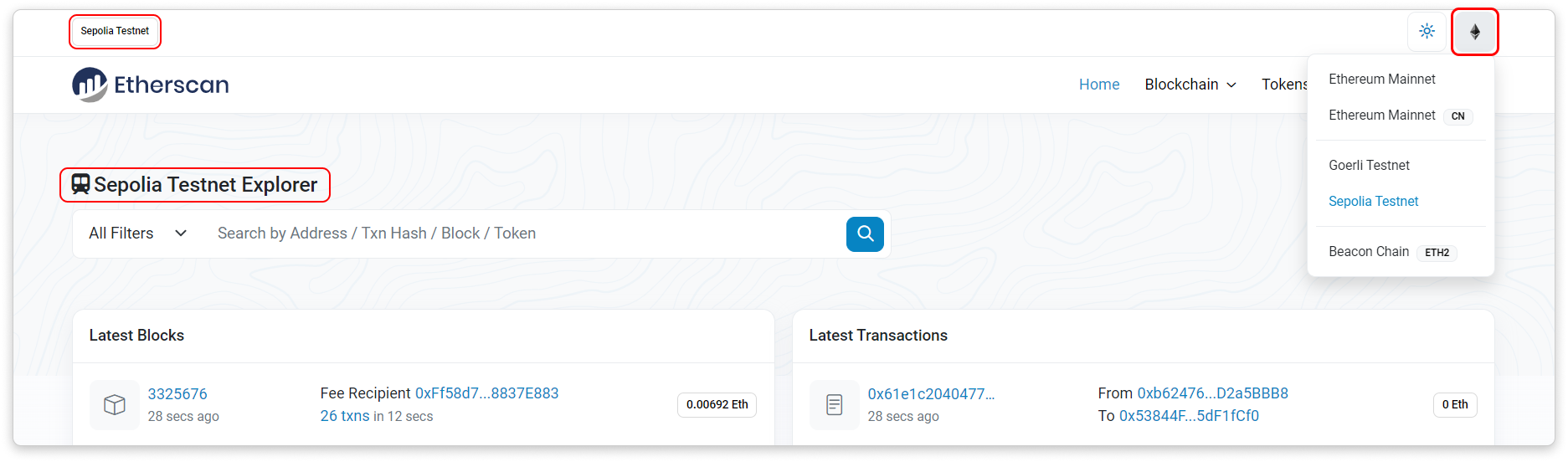
BeaconScan
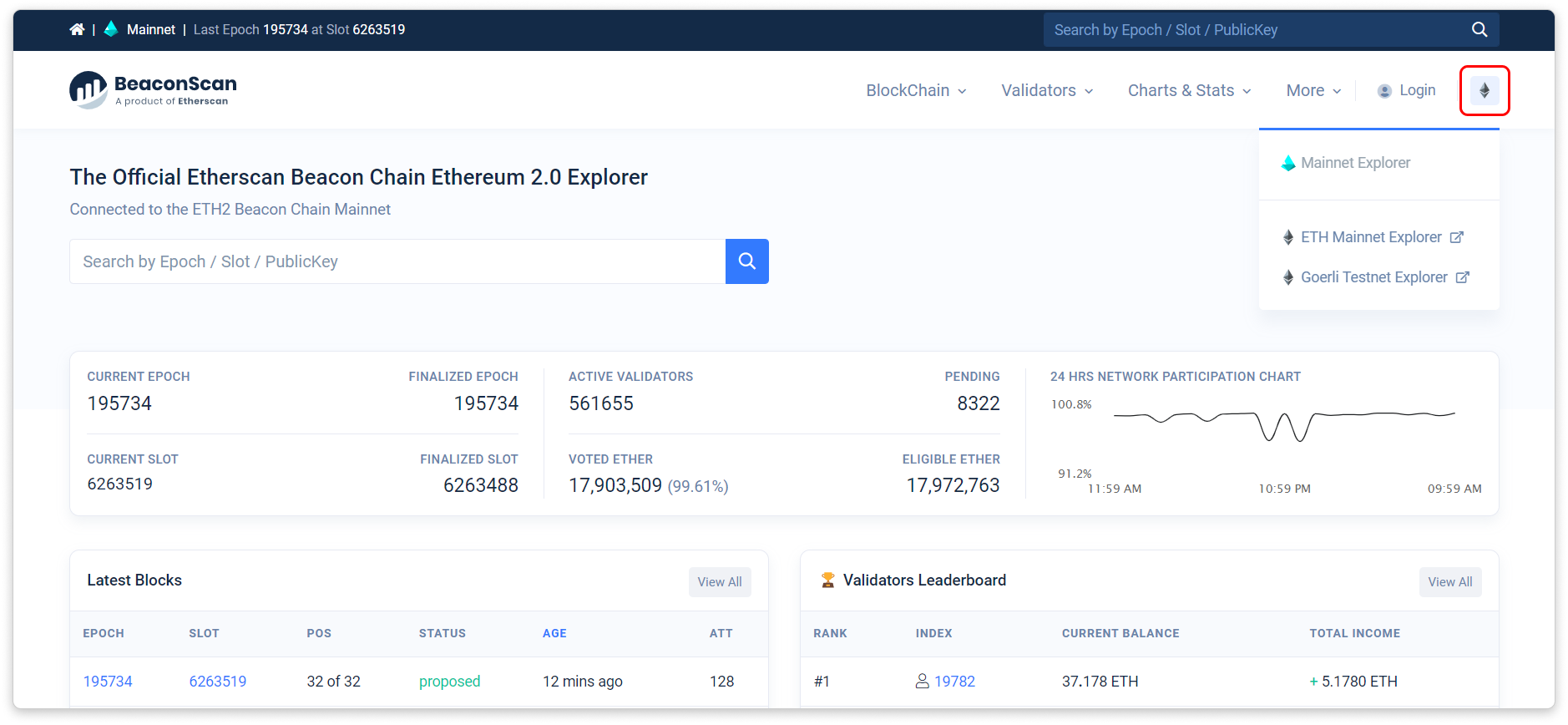

Faiz Adnan
Last updated: