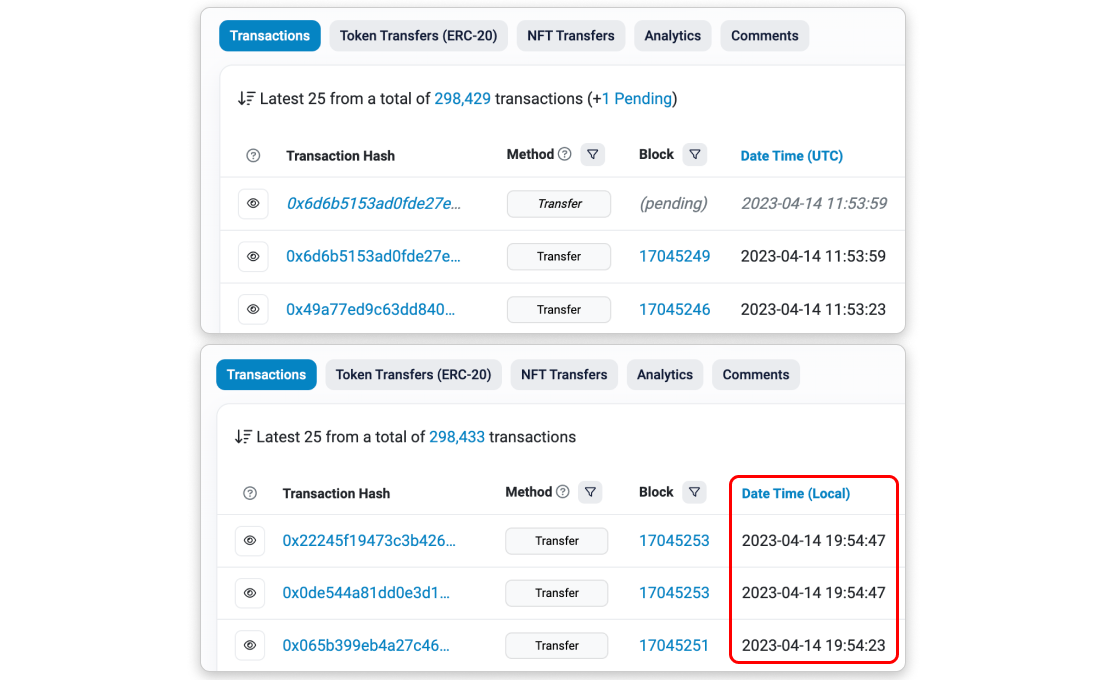Site Settings
As a new user on Etherscan, what you see is by default what you get. However, if you wish to customize your browsing experience on Etherscan, you can do so in Site Settings.
In this guide, we will go through the full list of customizable options available on the Site Settings page.
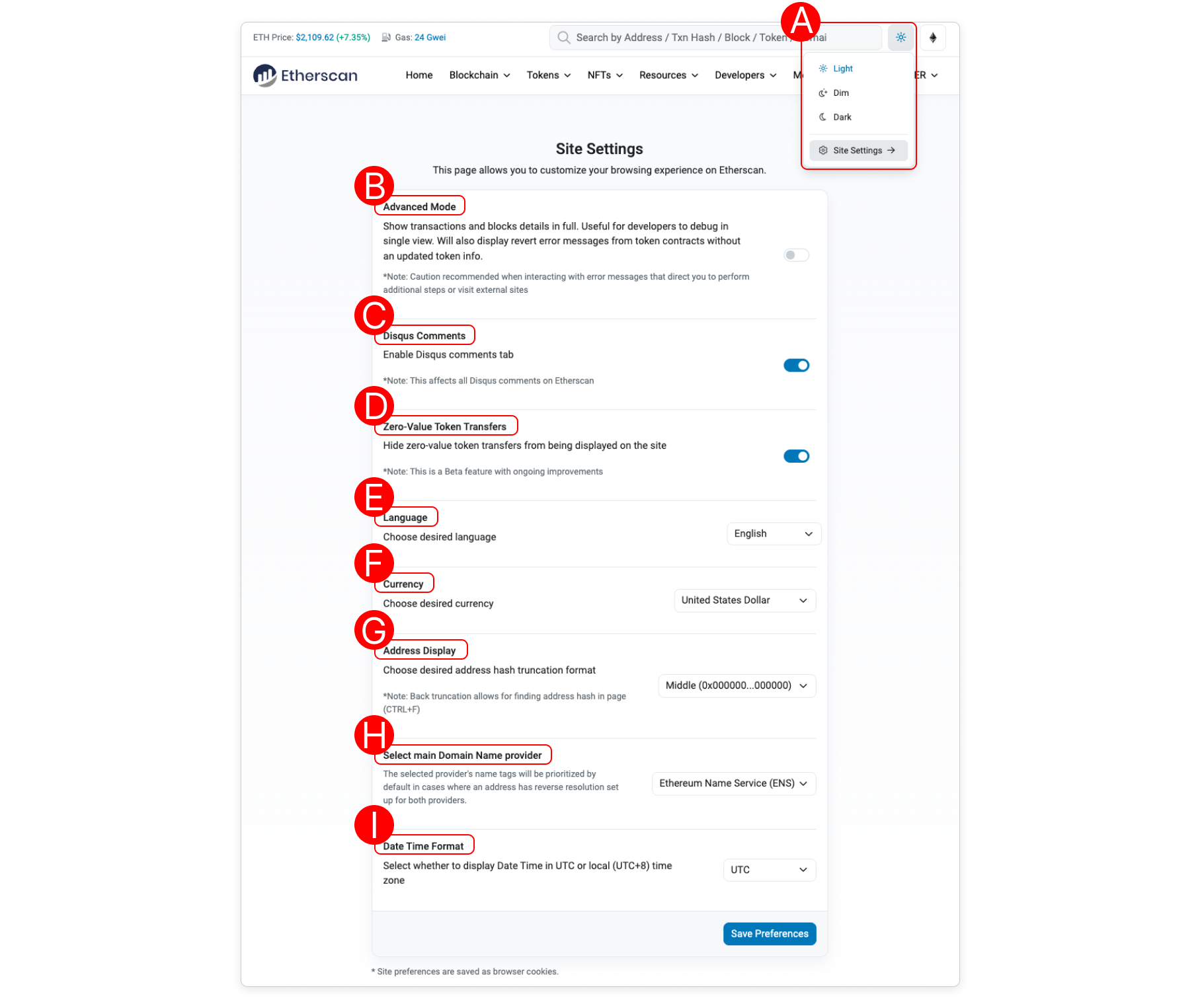
A. Background Themes
Click on the Day/Night Mode toggle switch to easily switch between Light, Dim, and Dark mode across Etherscan. More details in our guide here. You can also access the Site Settings page from here.
B. Advanced Mode
Advanced Mode helps you see the complete picture when viewing a transaction or block on Etherscan. By default, some technical details are hidden, but turning on Advanced Mode reveals everything on a single page.
With Advanced Mode enabled, you can:
- View token details that are hidden due to unknown reputation
- See transaction error messages
- Access full transaction details
- Add Private Name Tags inline
For more details, check out the X thread below:
Did you know? 🤔
— etherscan.eth (@etherscan) June 12, 2025
You can access additional details by turning on Advanced Mode in Site Settings ⚙️
Useful for developers and power users who want full visibility on the explorer 👇 pic.twitter.com/pNJQCWv79x
C. Disqus Comments
Users can comment on almost every page on Etherscan (address, transaction, block, tokens, etc.) via their Disqus account which can be easily connected to their existing social media accounts. Kindly take note that disabling or enabling this option will affect all the comment sections across Etherscan.
D. Zero-Value Token Transfers
Zero-value token transfer attack is a phishing scam technique that has phished unsuspecting users and spammed most addresses (mainly EOA) on Ethereum.
Zero-value token transfers are hidden by default for all users. If you want to see these zero-value token transfers, simply disable the option. Kindly refer to the image below for comparison:
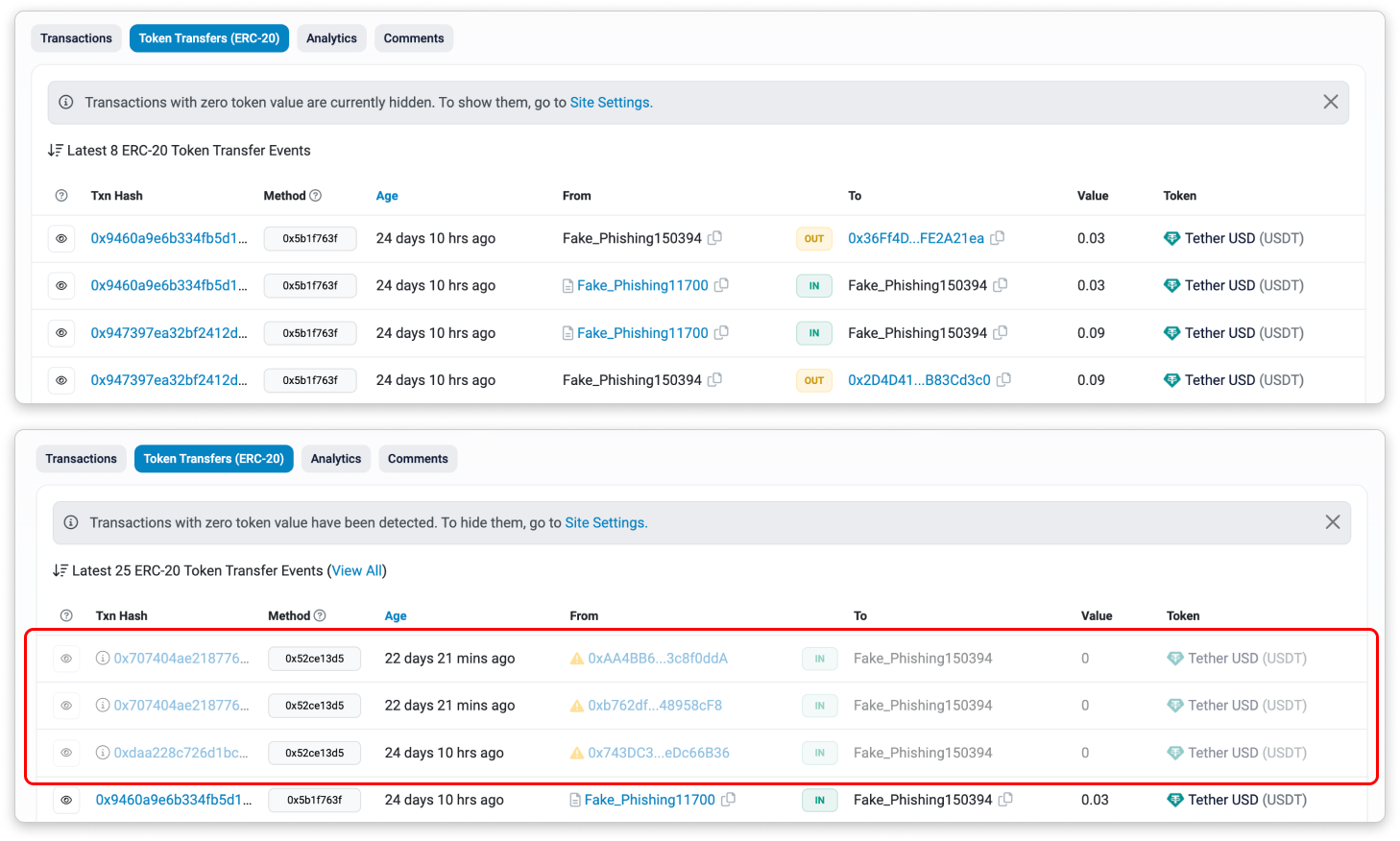
E. Language
At the time being, the languages supported on our website are English, Chinese, Korean, Russian and Japanese.
F. Currency
Currencies currently supported are:
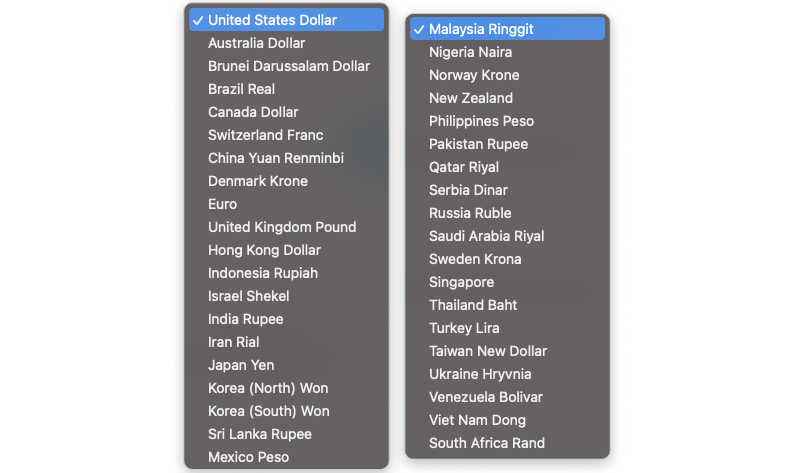
G. Address Display
You can choose your desired address display format here. By default, addresses will be displayed showing both the first and last few characters (middle truncation). You can also switch to back truncation, which will allow you to quickly find a given address using CTRL+F.
Kindly refer to the image below for comparison:
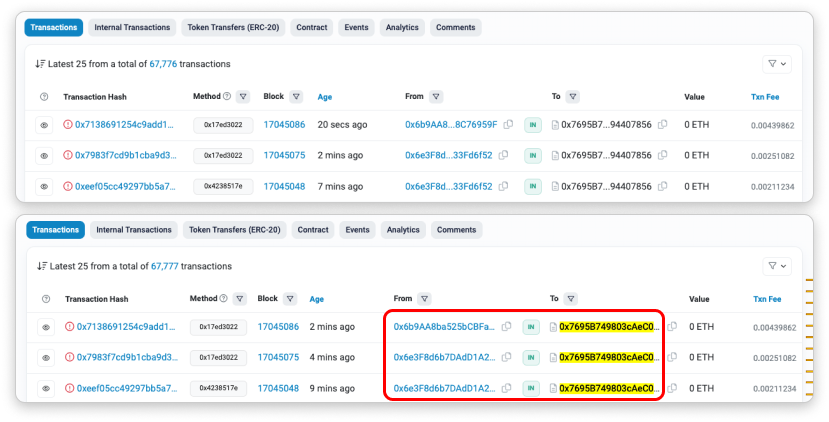
H. Select Main Domain Name Provider
Addresses that have reverse resolution set up for both Ethereum Name Service (ENS) and Unstoppable Domains (UD) domain names will be able to display them on Etherscan. However, you can choose which provider's name tags to prioritize for display across Etherscan.
Kindly refer to the image below for comparison:
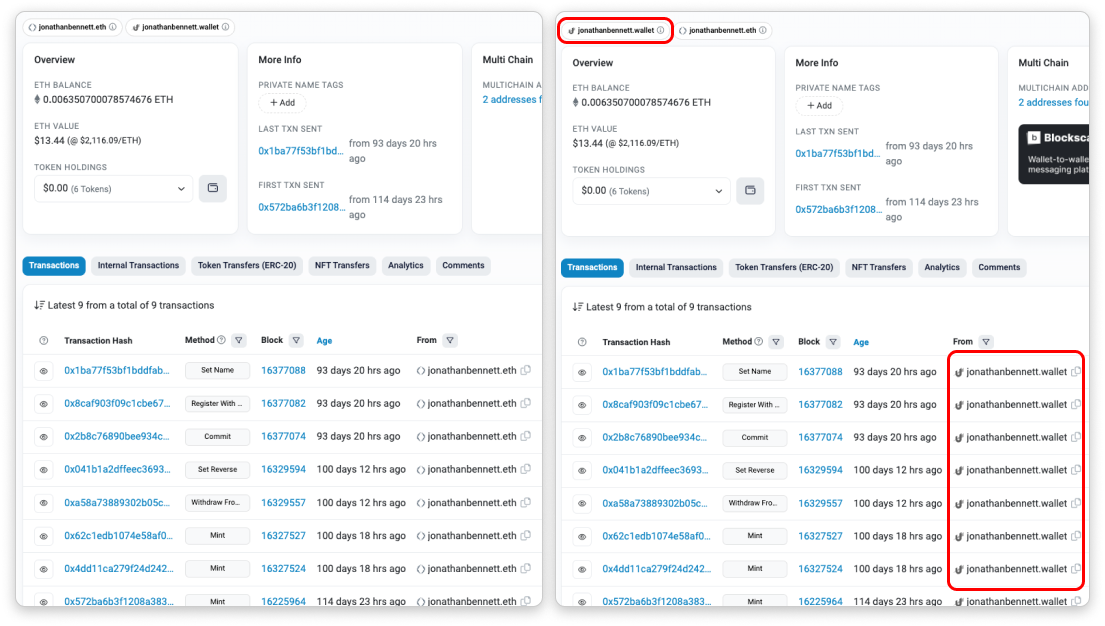
I. Date Time Format
You can customize time stamps of blocks and transactions across Etherscan by switching between UTC or local time zone. Kindly refer image below for comparison: