Optimized Search Bar
As the Ethereum ecosystem grows, the number of tokens, contracts, and addresses keeps rising. That can make finding the exact contract or token you are looking for more difficult.
To address this, we have optimized the Etherscan search bar to deliver faster, and more accurate results.
Smarter Search Results
When you search for a project, token name, or other identifier, results are now ranked by relevance. Relevancy takes into account how closely names match and how much project information is available.
This helps reduce the chance of clicking on the wrong contract address when many tokens have similar names, and it shortens the time it takes to find the right result.
To further tune the search result, you can also type in your search phrase (do not press Enter or click Search after typing in the search phrase) and select from the recommended search results listed below the Search Bar. From here, you can filter the given information according to their token standards, addresses or labels.
Search Filters
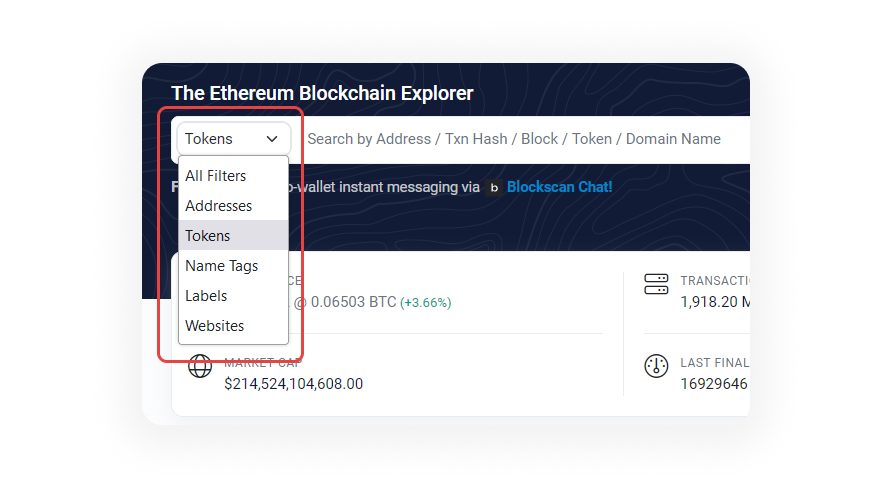
You can refine what types of results are shown by using the filter in the search bar. Available filters include:
- Addresses
- Tokens
- Name Tags
- Labels
- Websites
For example, applying the Websites filter will return results that best match your phrase based on the token's website address, while the Tokens filter will list tokens with names or symbols similar to your search term.
Recent Searches

The search bar shows your last five searches. This makes it easier to revisit addresses, transactions, or tokens you’ve looked up recently.
- Your recent searches appear right under the search field.
- Click a recent item to repeat that search instantly.
- You can clear the entire recent search list with a single click.
Note: Recent search history is stored locally in your browser cookies. It is not stored on our servers and is visible only on your device.
We hope that this improvement to our Search Bar makes your experience with our block explorer smoother and more efficient. Let us know if you have any feedback!
