How to Subscribe & Unsubscribe from Etherscan Newsletters
Etherscan offers several newsletters to keep you informed with the latest features, updates, developer content, and market insights. You can manage your subscriptions at any time from your account settings.
🟢 To Subscribe
For users with a Etherscan account
- Log in to your Etherscan account.
- Go to Account Settings in the left-hand menu.
- Under Newsletter, tick the checkboxes next to the newsletters you'd like to receive:
- Subscribe to Monthly Blocks – Product features, trending stories, and community updates.
- Subscribe to The Spread – Trader-focused insights and market tips (not financial advice).
- Subscribe to Dev Bytes – Weekly developer updates across the Ethereum ecosystem.
- Click Save Changes.
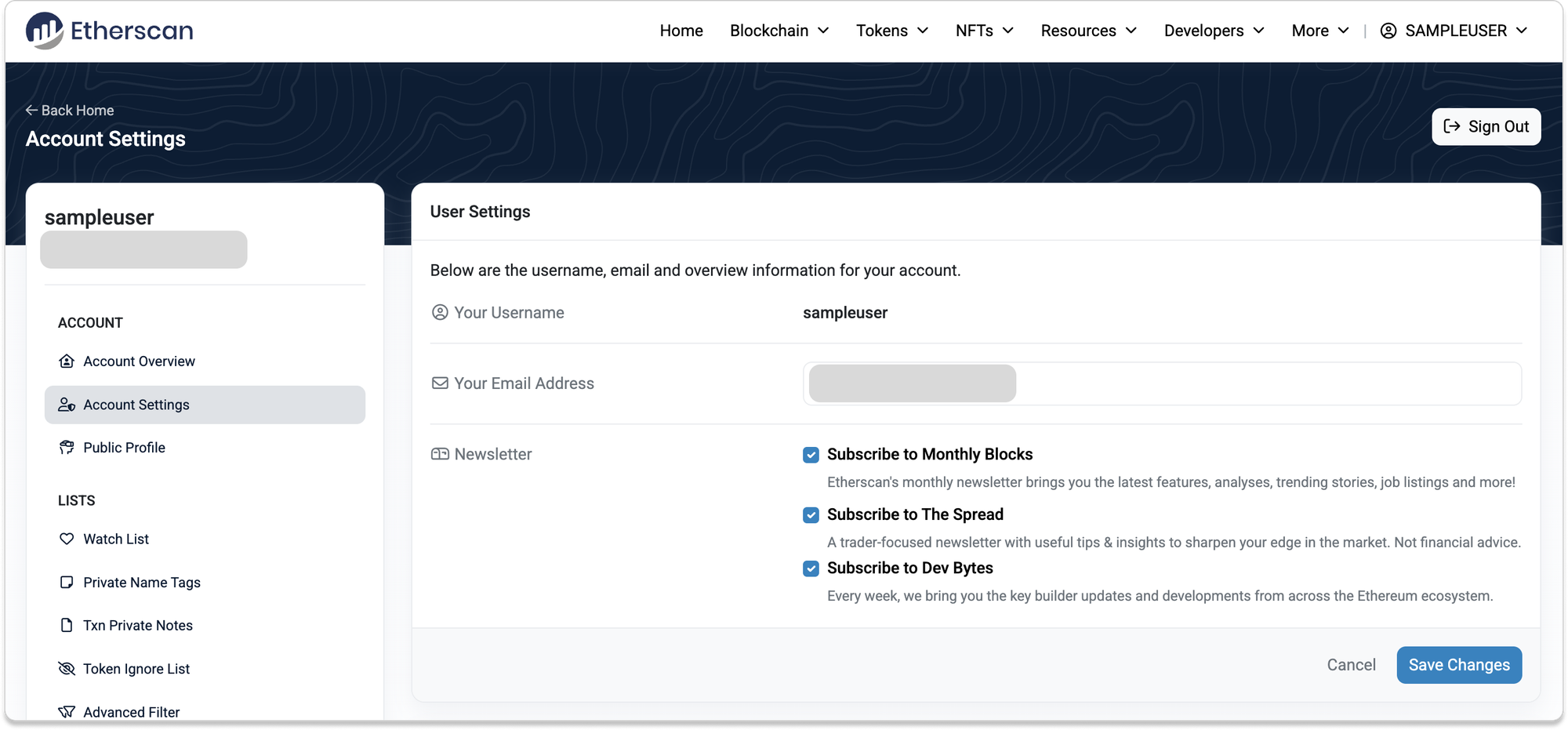

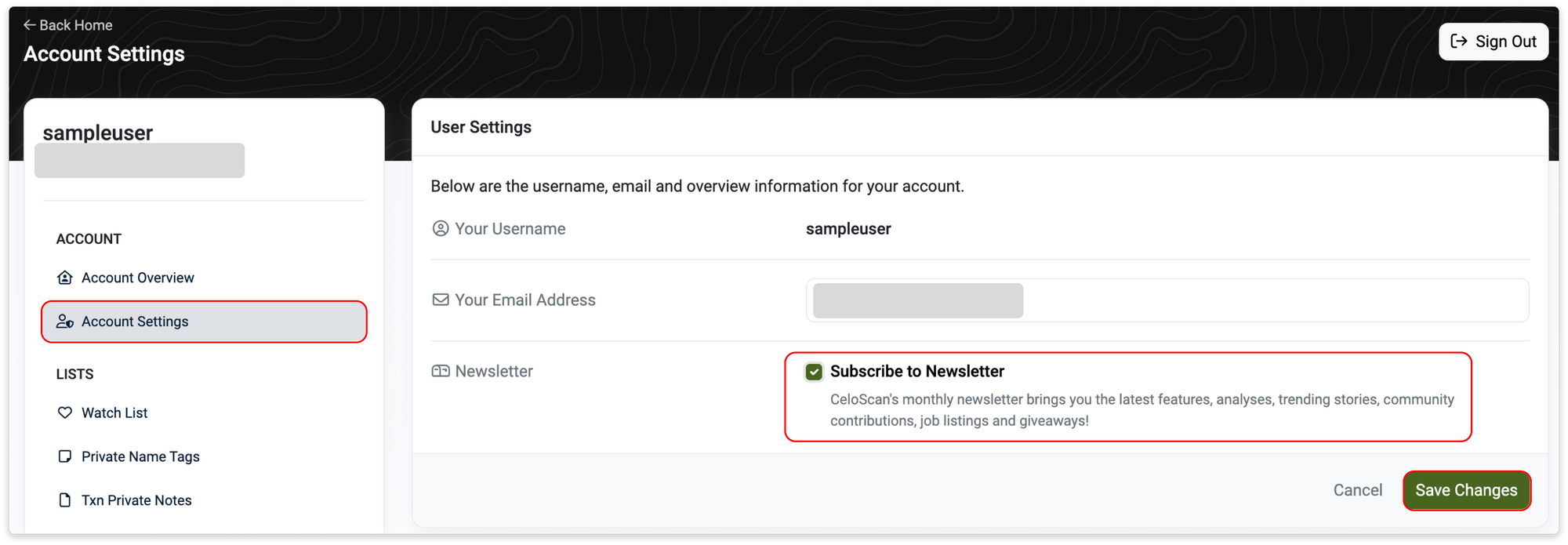
For users without a Etherscan account
Follow these steps to create an account and subscribe to the newsletter:
- Open your browser and go to etherscan.io.
- Click Sign In in the top-right corner, then click Sign Up on the login page.
- Fill in your details on the registration form:
- Username
- Email address (twice)
- Password (twice)
- Make sure to check both:
- ✅ I agree to the Terms and Conditions.
- ✅ I would like to receive the Etherscan newsletter and understand that I can unsubscribe at any time
5. Complete the reCAPTCHA checkbox to verify you're human.
6. Click Create an Account.
📧 Email Verification
- Check your inbox for a verification email.
- Can’t find it? Check your Spam or Junk folder.
- Still no luck? Wait a few minutes, email delivery may be delayed.
8. Open the "Please confirm your email [etherscan.io]" email and click the verification link to activate your account.
9. Once verified, you can log in and will be subscribed to the newsletter(s) you selected.
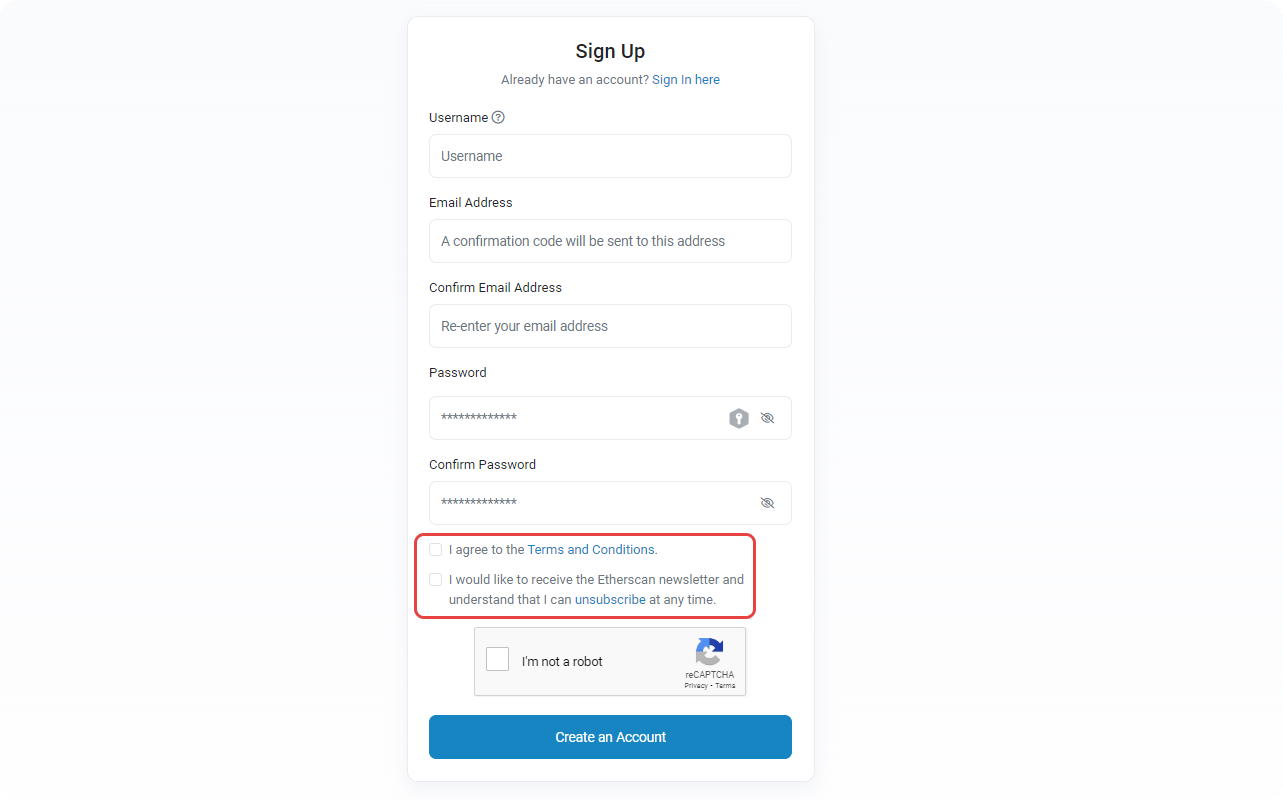
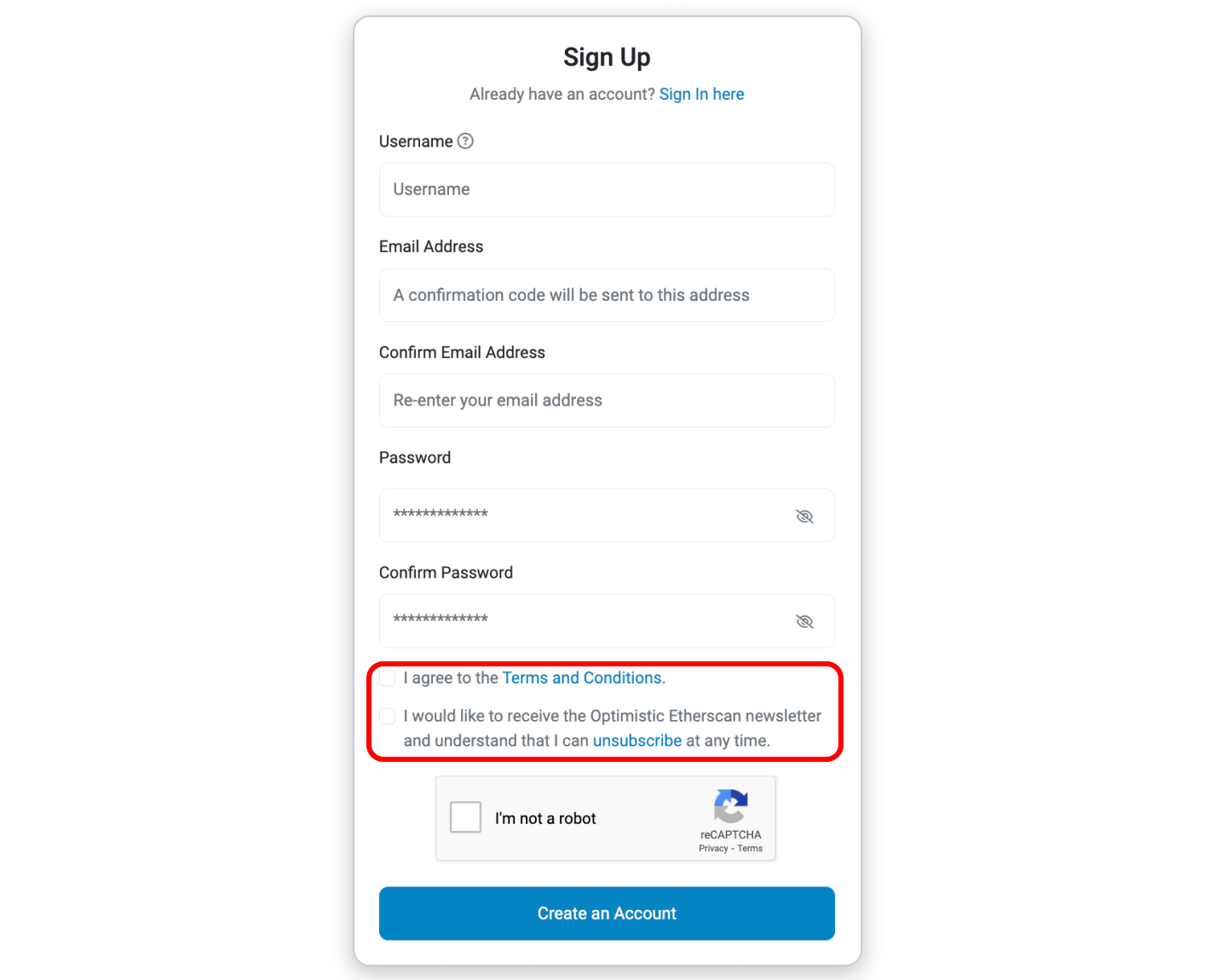

🔴 To Unsubscribe
- Log in to your Etherscan account.
- Go to Account Settings in the left-hand menu.
- Uncheck the boxes next to any newsletters you wish to unsubscribe from.
- A short feedback form will appear, select a reason for unsubscribing (optional).
- Click Save Changes.
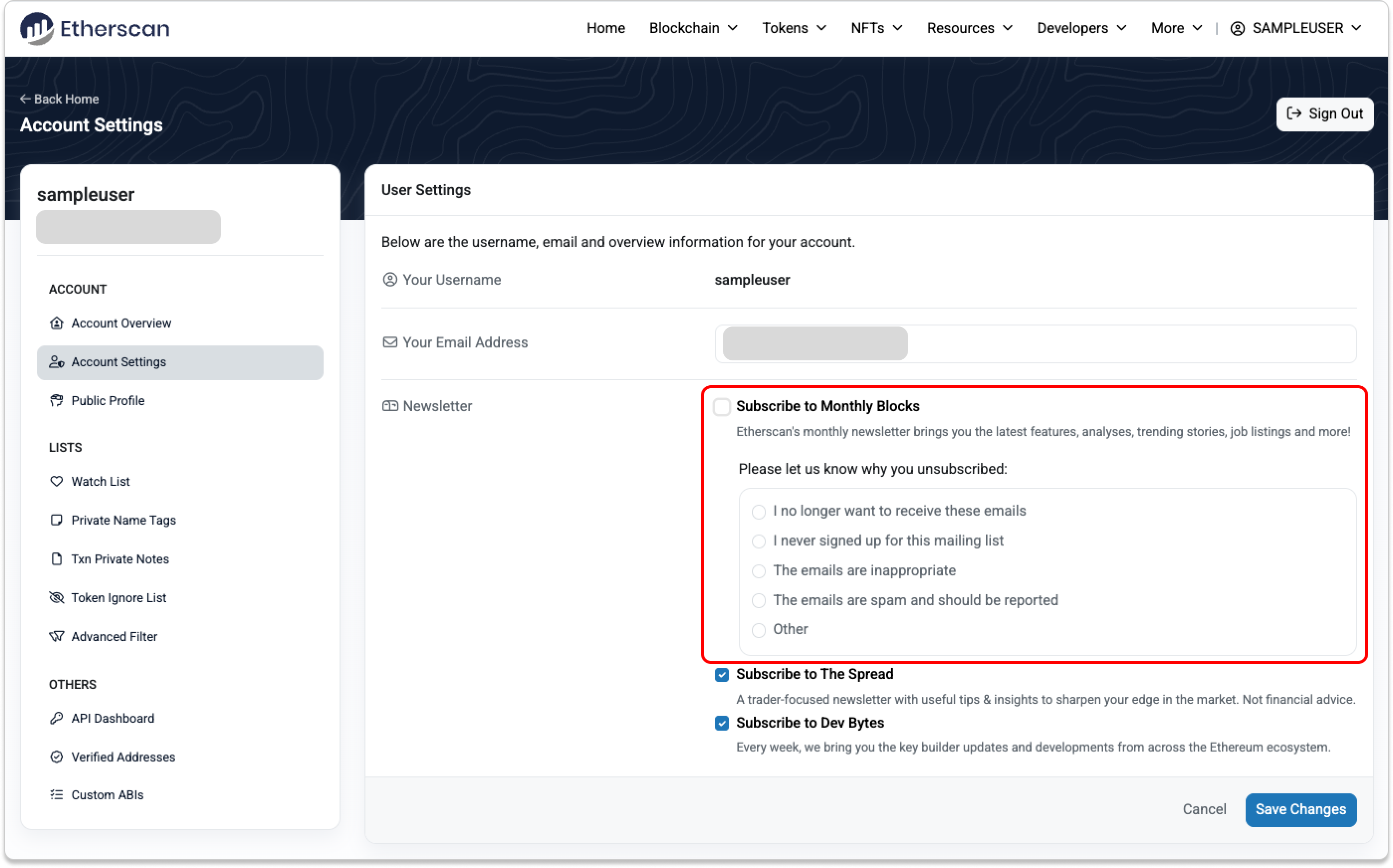


Once completed, you will stop receiving those selected newsletters from Etherscan.

Harith Kamarul
Last updated: