Etherscan Account Registration
- Visit the Sign Up page.
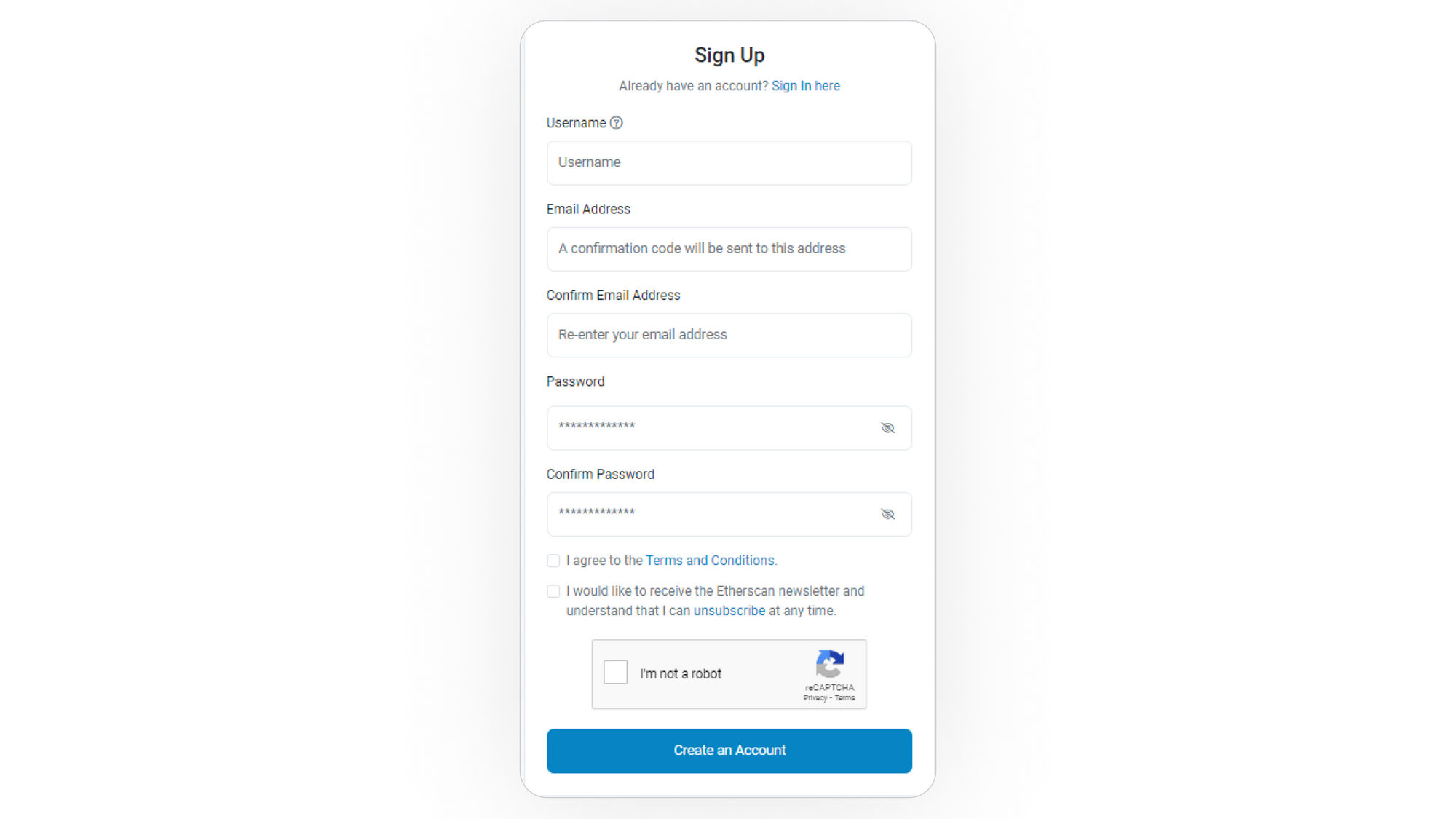
- Fill in your desired Etherscan Username, email address and password in their respective fields.
- Notice that there are two checkboxes under the registration form.
- The first one is a compulsory field. You would not be able to complete the registration process without agreeing to our Terms and Conditions.
- The second one is optional. For more information on our Newsletter, please refer here.
- Solve the reCAPTCHA and click on Create an Account.
- You will receive a message (refer screenshot below) saying that you have successfully registered for an account and will need to verify your email by clicking on the confirmation link that is sent to registered email address.
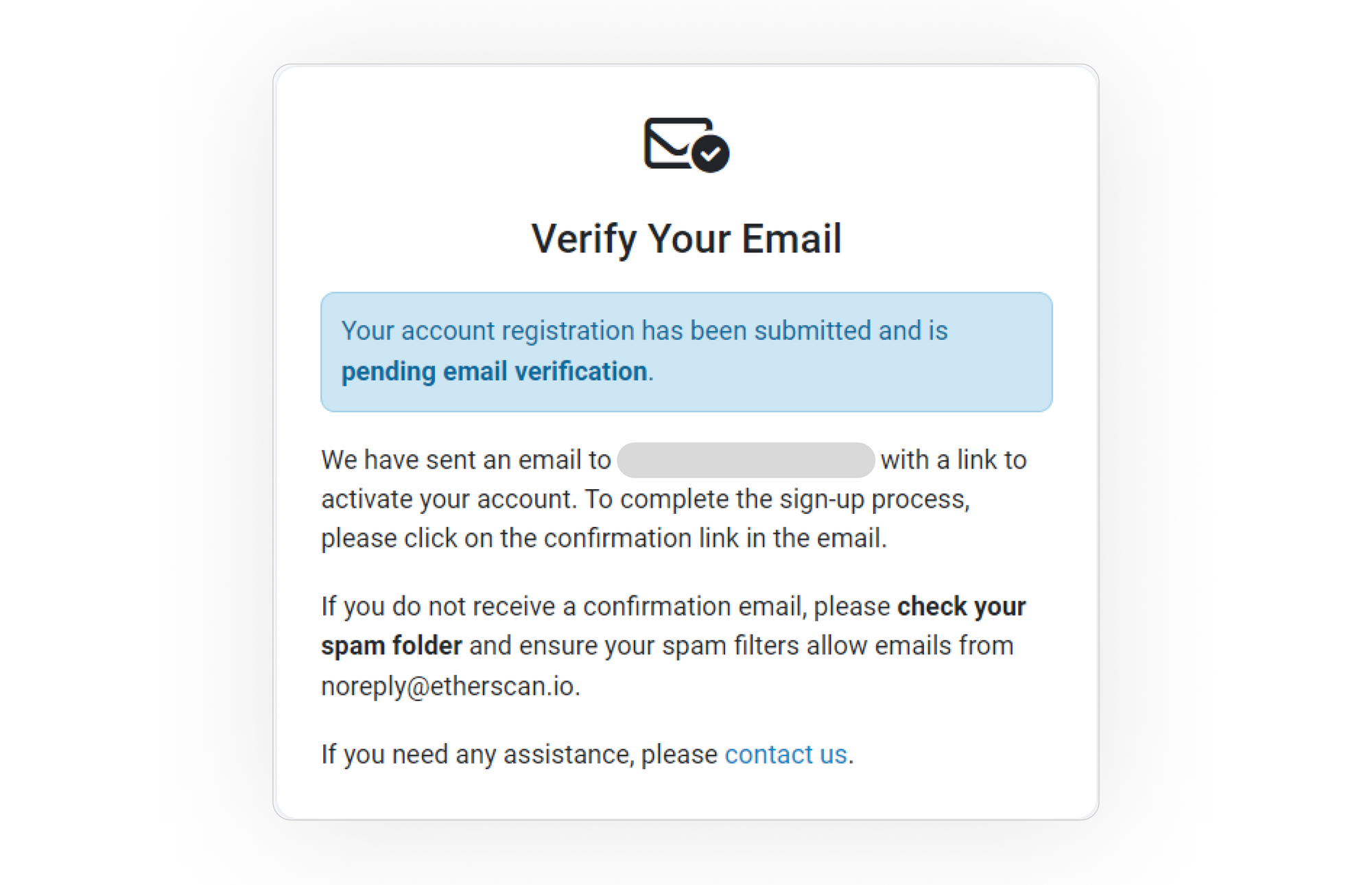
- Once you have verified your email, you will be prompted to login to your account. And once this is done, you have successfully created and logged in to your Etherscan account.

Raja Amir
Last updated: