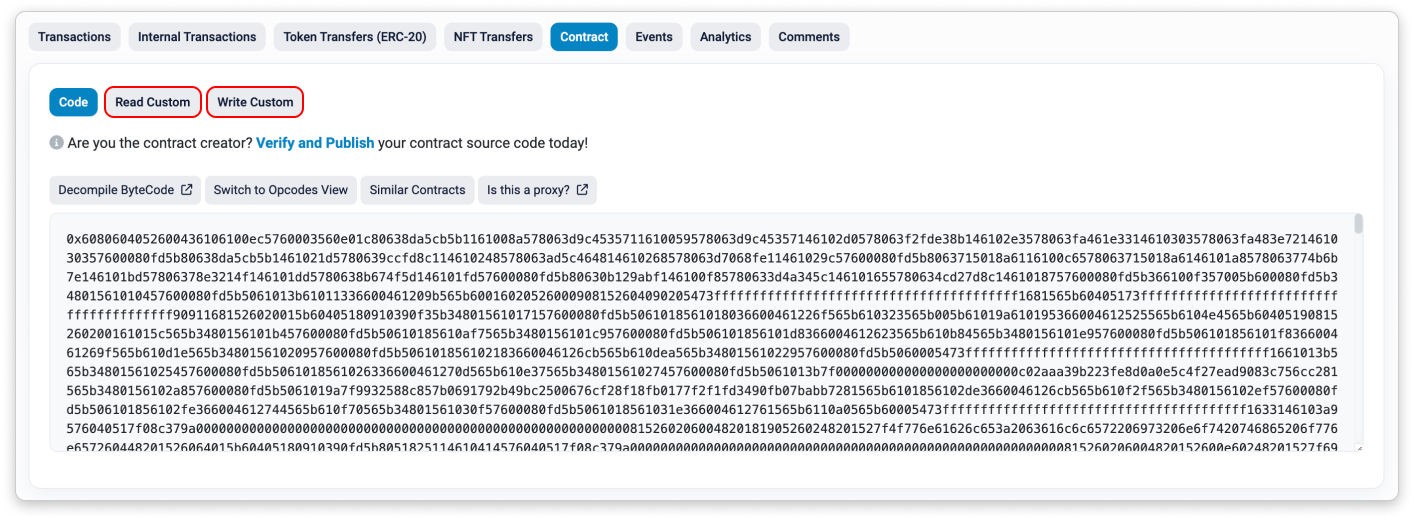Add Custom ABI for Smart Contracts
Developers can now add custom ABIs to any smart contract on Etherscan. Adding custom ABIs introduces a new way to debug and interact with smart contracts. This feature is available to all smart contracts, whether or not the source code was verified on Etherscan. Kindly note that the added custom ABI is not open to the public and is only available to the individual Etherscan account.
To use this feature, developers would need to log into their Etherscan account. Once logged in, go to Custom ABIs, and on the right of the dashboard, click Add.
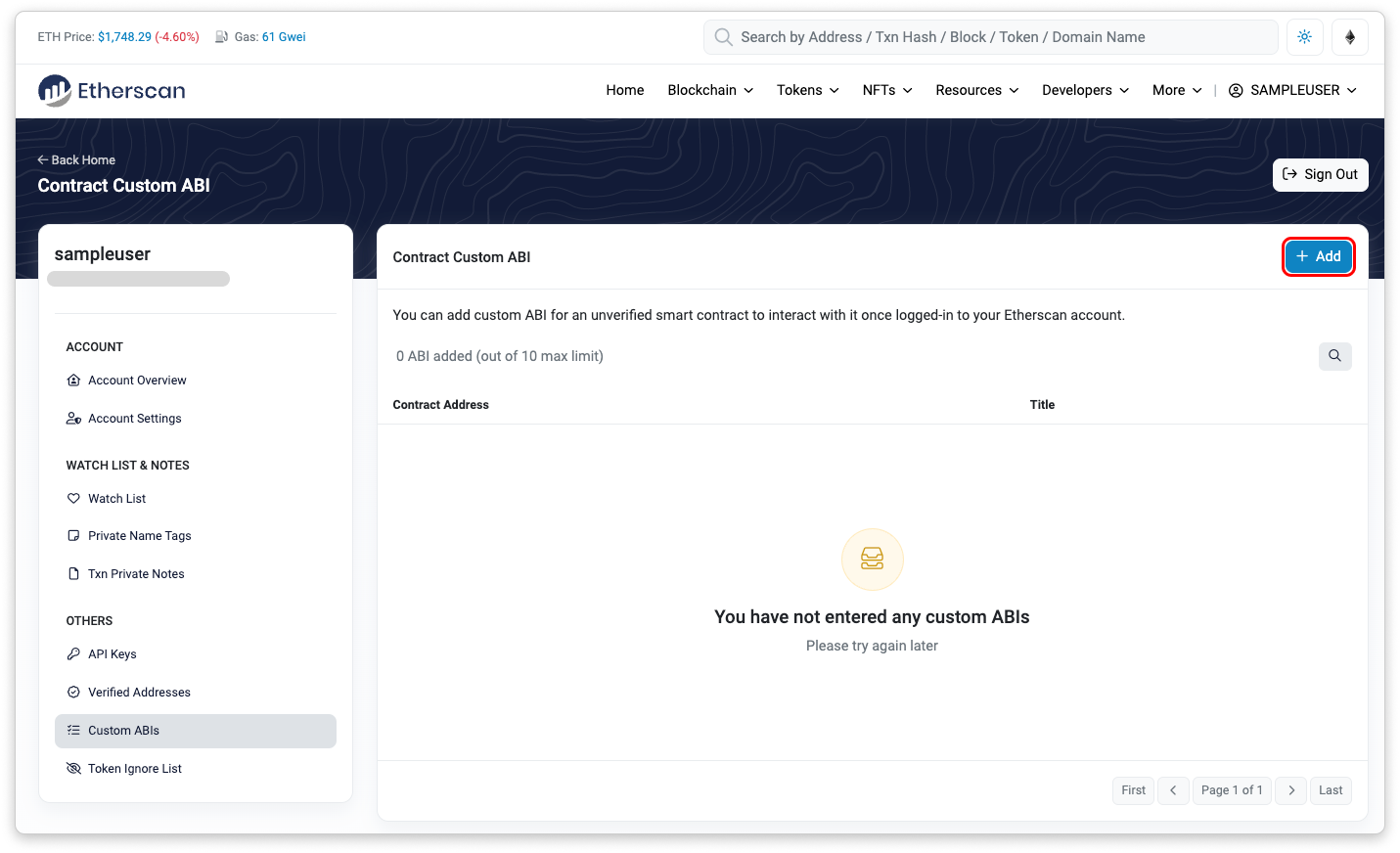
You will be presented with a pop-up window to append a custom ABI to a smart contract. There, enter the Title, Address (Contract Address), and the intended Custom ABI to add to the contract.
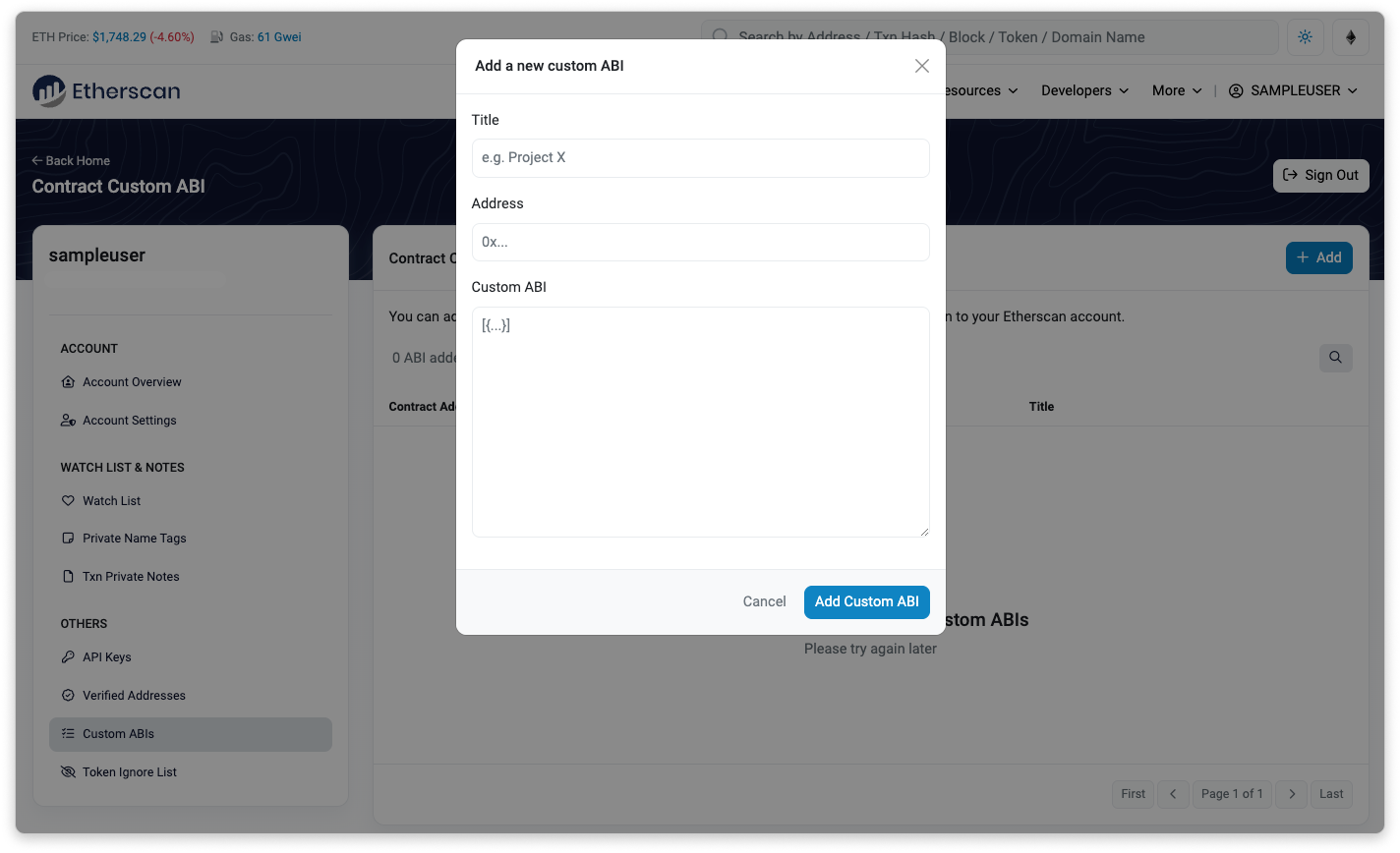
When added, the contract will be listed on your dashboard for easy access. You can click on the contract address listed on your dashboard to view the newly added custom ABI.
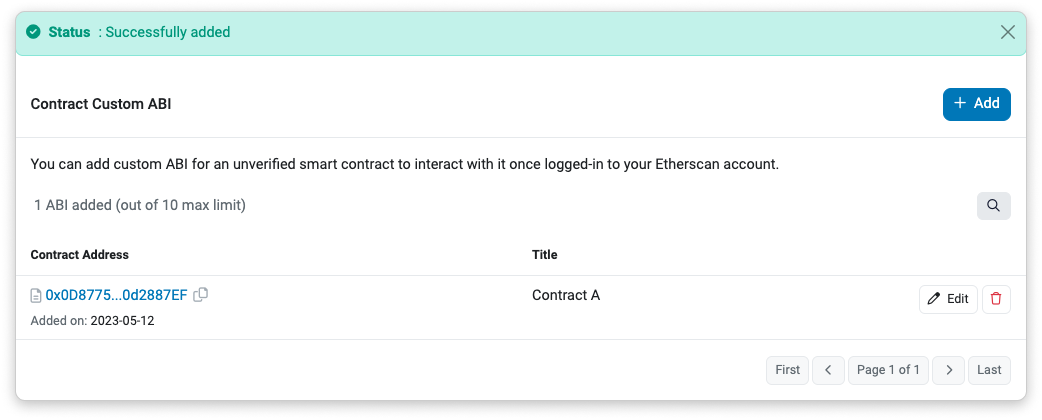
If the contract source code is verified, the Read Custom & Write Custom contract tabs will show alongside the existing Read Contract & Write Contract tabs.
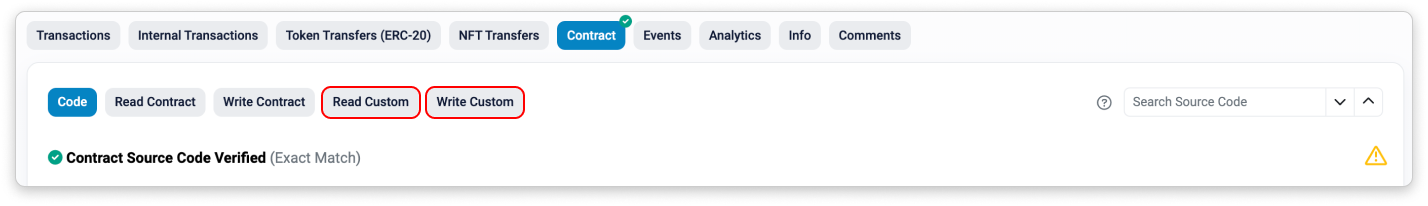
For unverified smart contracts, the Read Custom & Write Custom contract tabs are displayed as below.