Address Name Tag & Private Note
Address Private Name Tag on Etherscan allows users to tag any addresses and these addresses will appears as your tagged name instead of the full address hash on Etherscan. This would allow users to trace transaction and payment in human readable format.

There are two ways for Etherscan users to add a private name tag to any address:
Address Page
- Go to any address page and click on the "Add" button as shown below.
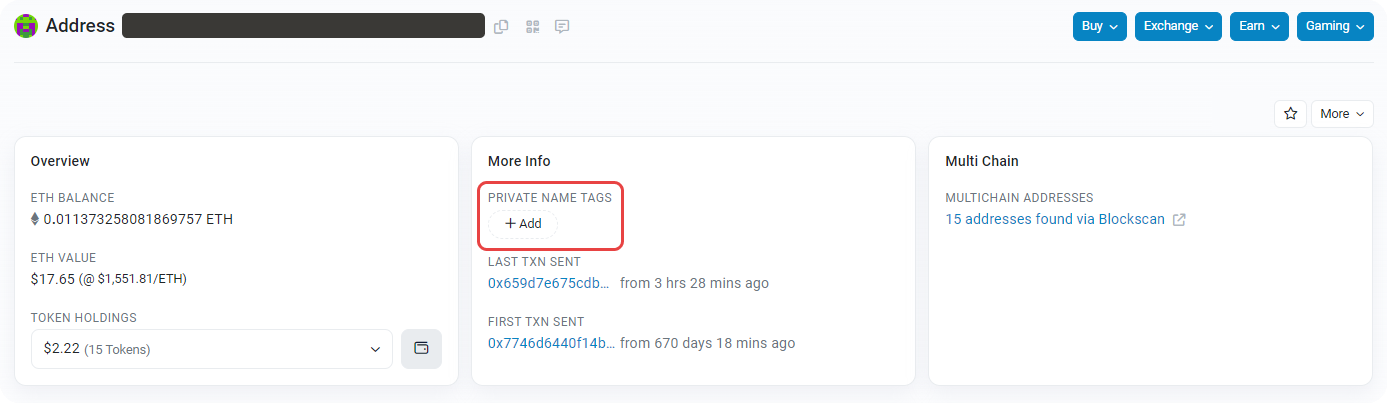
- Insert the desired private name tag, along with an optional private note, if you wish to do so.
- Click "Save Changes" and refresh the page for the name tag to appear in the transactions tab.
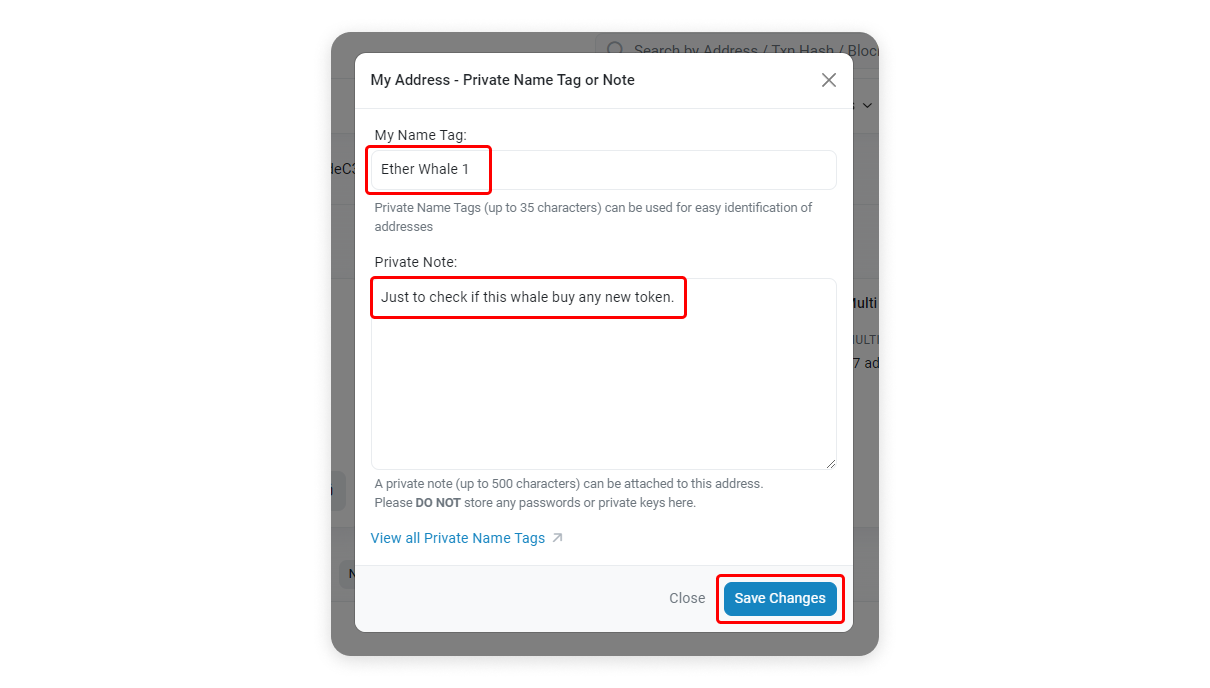
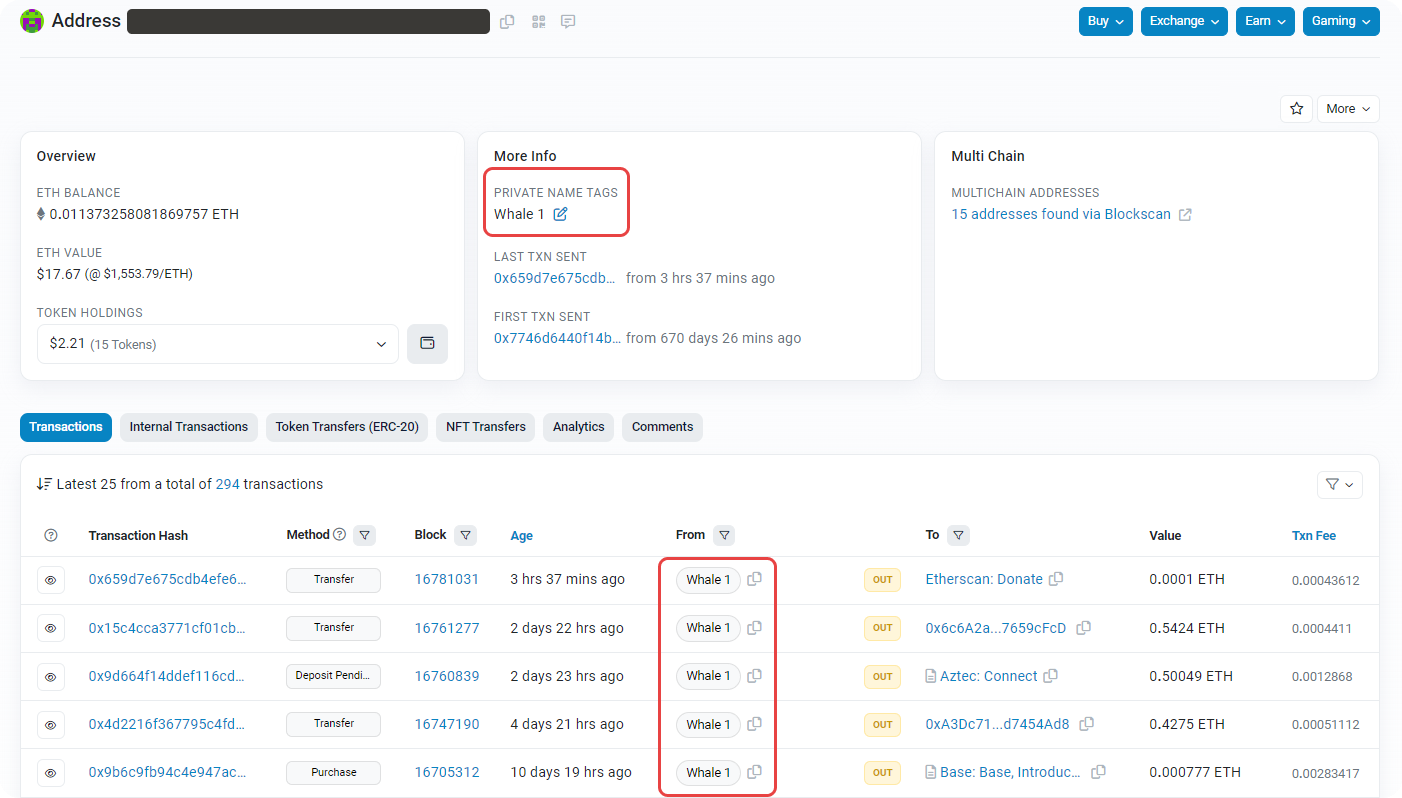
Account Page
- On the Account page, navigate to the Private Name Tags tab as shown.

- Click on the "Add" button on the right, and a pop-up will appear.

- Paste the address that you want to keep track of into the Ethereum Address field and add the private name tag. You may also add a private note if you wish to do so and click the "Create Tag" button.
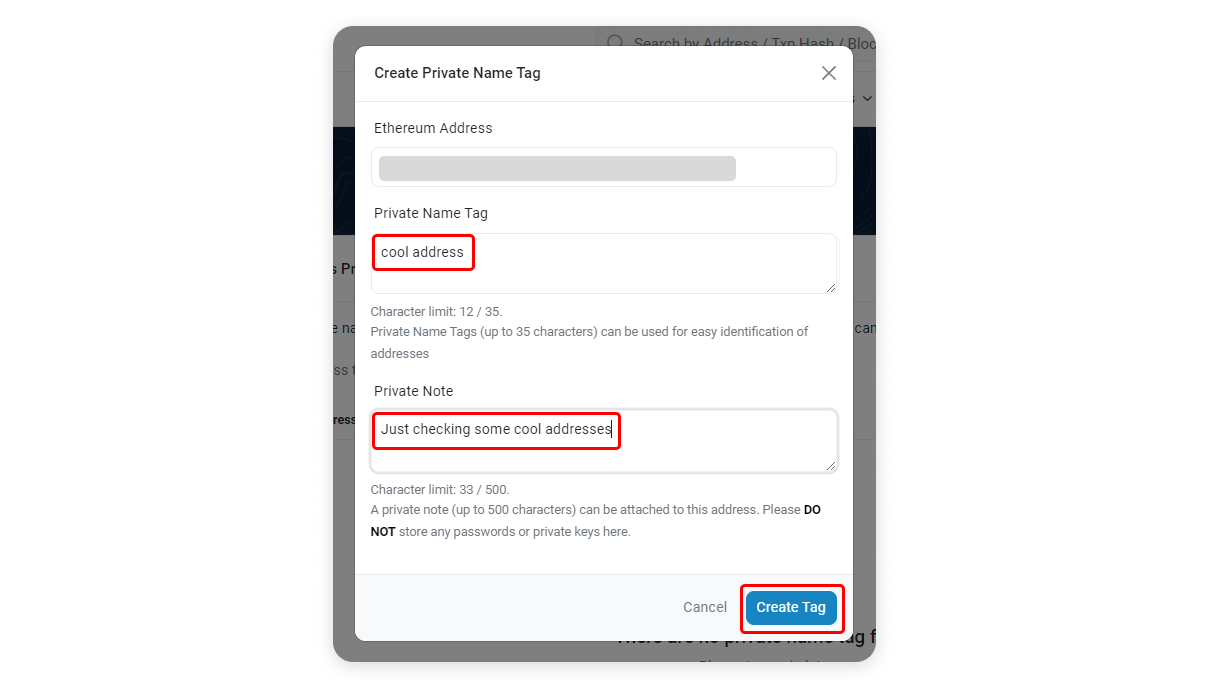
Once you finish setting up the address, you will see the address added to your Private Name Tags. To add another address to the watch list, repeat the steps above.

Both the name tag and private note are visible to you when you are logged in using your Etherscan account under "Address Private Tag" on your Etherscan user dashboard.
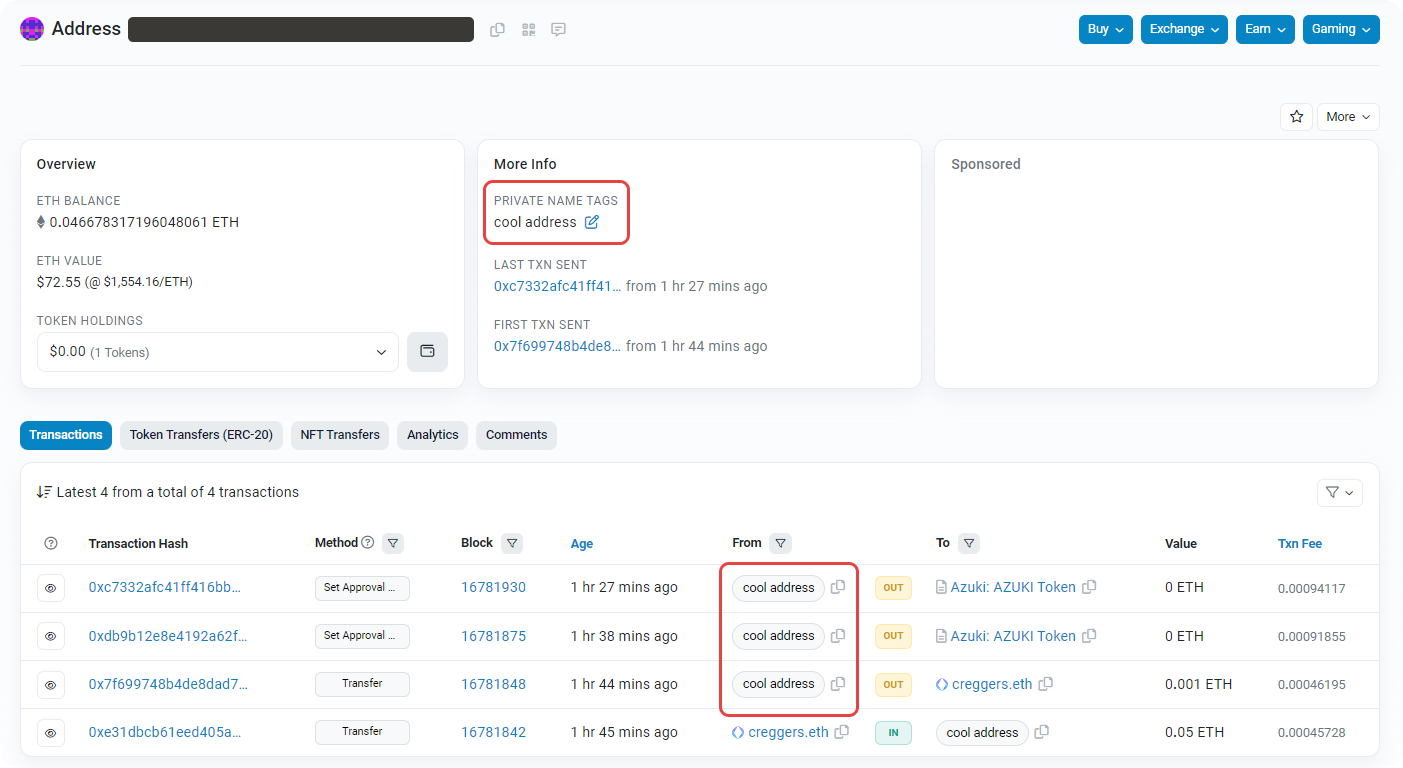
Note that some addresses may have a public label curated by Etherscan. Adding your own name tag will override the public label of an address. Also, this feature is limited to 1000 addresses per user account.
